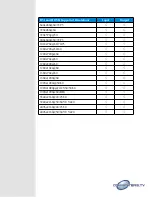12.
ALL
Press this button to select all outputs to display with an input
source. e.g. To select all output with input source 3. ALL → IN3
OSD Menu
Main Menu
Sub Menu
Description
Default
EDID Mode
All
All Input port is
using same EDID.
In menu “EDID All”,
can select suitable
EDID.
All
Appoint
Each Input port can
select individual
EDID.
In menu “EDID
IN1~10” select
suitable EDID
Exit
EDID All
Sink A
Copy Output A
display EDID
8/2D/
PCM/1080p
Sink B
Copy Output B
display EDID
8/2D/
PCM/720p
Standard EDID,
Content: deep
color/2D3D/audio/
native resolution
8/2D/PCM/
AC3/720p
Standard EDID,
Content: deep
color/2D3D/audio/
native resolution
8/2D/
PCM/1080p
Standard EDID,
Content: deep
color/2D3D/audio/
native resolution
8/2D/PCM/
AC3/1080p
Standard EDID,
Content: deep
color/2D3D/audio/
native resolution
8/2D/
PCM/4K2K
Standard EDID,
Content: deep