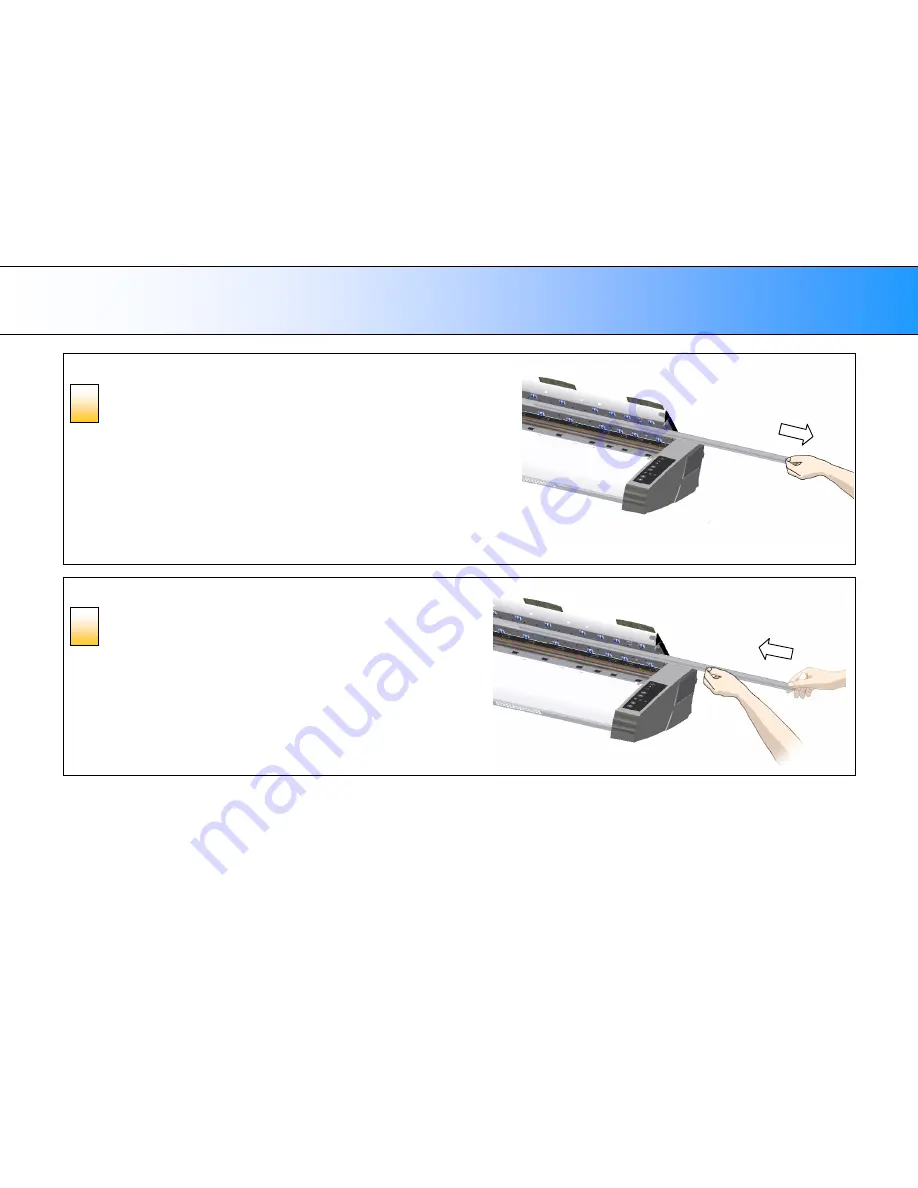
Maintenance
54
Replacing the white-background-platen
Pull the white-background-platen out of the lid
1. Carefully pull the strip out of the scanner lid.
Replacing the white-background-platen
Insert a new white-background-platen
1. Reverse the steps to insert your new white-background-platen.
2. Carefully slide in a new white-background-platen while taking care not to
bend it.
3. Slide it all the way in as far as it will go.
.
8
7













































