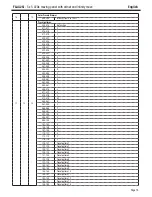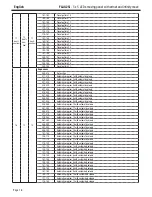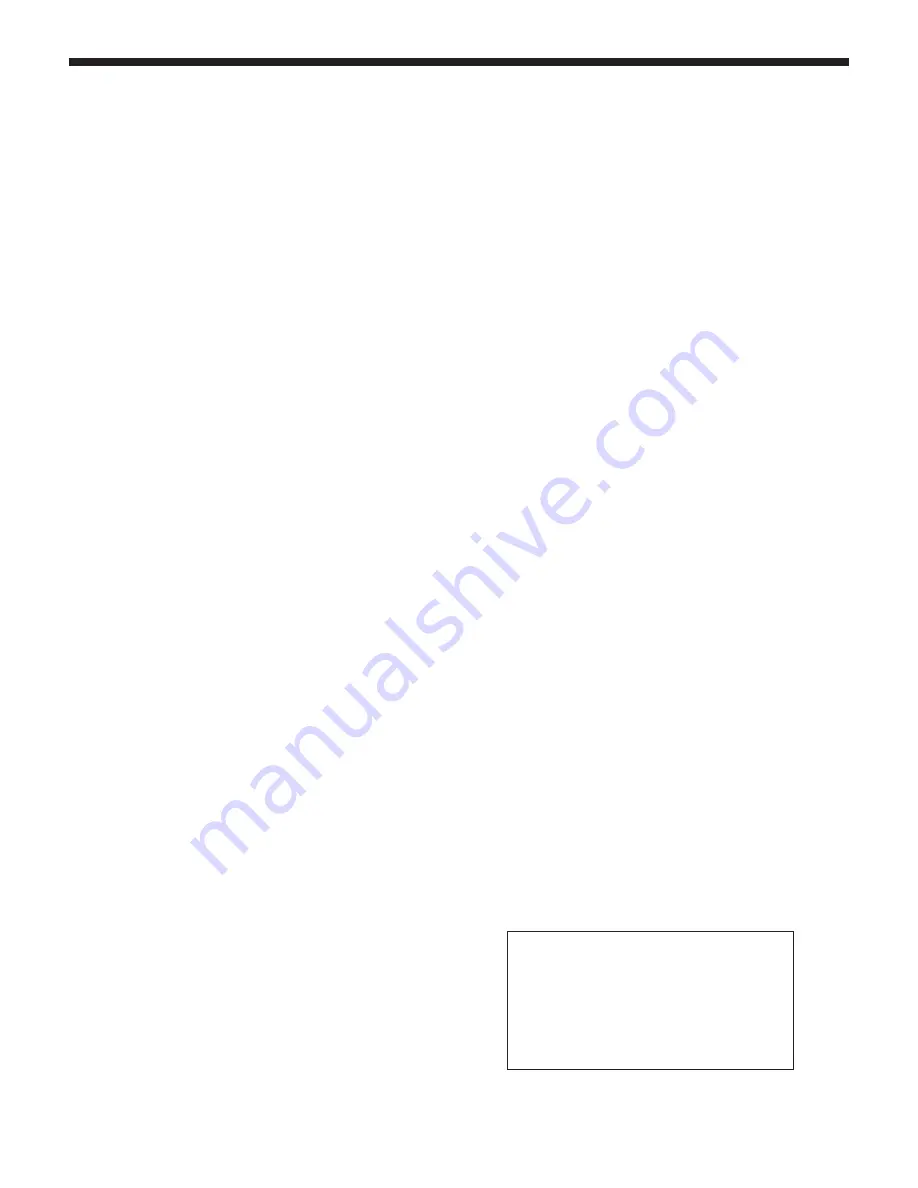
English
FLAG25i
- 5 x 5 LEDs moving panel with artnet and infinity move
Page 3
2 - Introduction
3 - Technical specifications
Thank you for purchasing the FLAG25i moving head. You now have in your possession a high-quality, powerful and intelligent device
absolutely perfect for parties, animations, live events...
Light source
• 25 x 15W LEDs
• 4-in-1 : Red, Green, Blue and White from the same source
• Expected lifespan of 50,000 hours
• Low temperature, low power consumption and works many hours continuously
Colours
• Configure each LED independently
• Colour macro
• Colour presets
Effects
• Letter, figure and number patterns with customisable colours
• Automatic or music-sensitive programs
• Adjustable strobe and random strobe
• Random strobe and random pulse for each pixel
• 1 -25 flashes per second strobe and random strobe
Adjustable electronic dimmer: 0 - 100%
Control
• Standard DMX-512
• 16, 21 and 117 DMX channels
• Ethernet port for Art-NET and KlingNET™ command protocols
• Assignable patch to every channel
• 22 built-in automatic and music-sensitive programs
• Automatic detection of the DMX, slave or master mode
• Colour LCD drop-down menu to choose and assign the different modes
• Battery-operated memory system to address and choose modes without the 230V power supply
• Compatible with RDM for console feedbacks
Movements
• 8 or 16 bits Pan and Tilt resolutions
• Ranges: Pan 540 or 630° - Tilt 265°
• Infinite PAN and TILT rotation
• The DMX and the menu allow you to adjust the movement speed
• Position memory and auto repositioning
Optical
• Beamwidth (for each lens): 4°
• Light output: 29700 Lux at 5m
Additional characteristics
• Powercon
®
lN/OUT sockets
• 3 and 5-pin DMX IN/OUT sockets
• Adjustable fan speed
• Power consumption: 420W max.
• Power supply: 100/240V, AC - 50/60Hz
• Net weight: 18.6 Kg
Package contents
• Your FLAG25i
• 2 fixation brackets with Omega holders
• The user guide
• 1x2-pole + earth power cord / Powercon
®
socket
NOTE:
The internal software can be upgraded via
the DMX port, using a specific tool.
This update can only be performed by a
qualified technician.