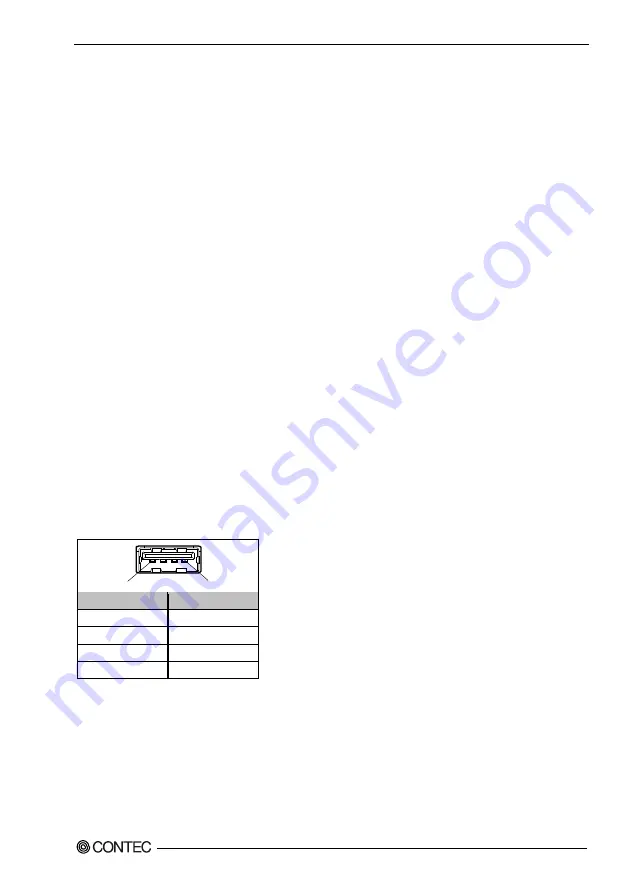
3 Nomenclature and Functions
CPSN-MCB271-S1-041 Reference Manual (Hardware)
33
Push Switch (SW)
This controls the product's power supply.
Start in recovery mode: Use this procedure if you need to recover the product when the firmware is
corrupted.
(Procedure)
(1) While holding down the push switch, turn the power ON.
(2) When PWR (green LED) lights and RUN (green LED) turns off, the product starts operating in
recovery mode.
Setup information initialization: Use this procedure to initialize the setup information.
(Procedure)
(1) When the initialization is finished, press the push switch.
(2) PWR (green LED), RUN (green LED), and STS (green LED) start to flash.
(3) These LEDs will flash for 3 seconds, so release the push switch while the LEDs are flashing.
(4) Wait for PWR (green LED), RUN (green LED), and STS (green LED) to stop flashing.
(5) When PWR (green LED), RUN (green LED), and STS (green LED) return to their original statuses,
the initialization is complete.
USB Port (USB)
The product has 1 port of USB interface of TYPE-A.
Table 3.4. USB connector
Pin No.
Signal Name
1
USB_VCC
2
DATA-
3
DATA+
4
USB_GND
4
1
Содержание CONPROSYS nano CPSN-MCB271-S1-041
Страница 1: ...CONPROSYS nano Remote I O CPU Unit CPSN MCB271 S1 041 Reference Manual Hardware CONTEC CO LTD ...
Страница 16: ...2 Setup CPSN MCB271 S1 041 Reference Manual Hardware 11 Figure 2 3 Unlocking the fixed hook 3 3 ...
Страница 41: ...3 Nomenclature and Functions 36 CPSN MCB271 S1 041 Reference Manual Hardware ...
Страница 45: ...4 System Reference 40 CPSN MCB271 S1 041 Reference Manual Hardware ...










































