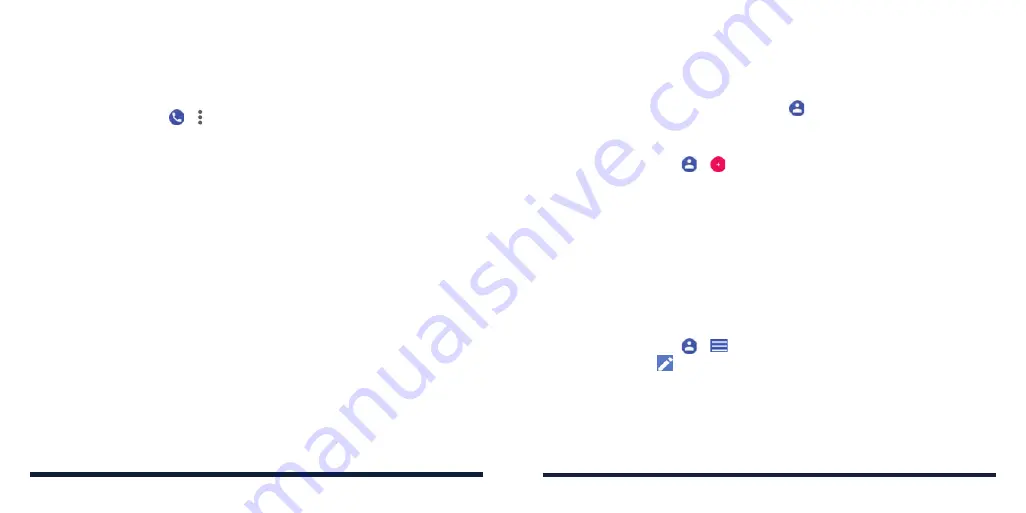
70
71
Setting Hearing Aids
Your phone supports HAC (Hearing Aid Compatibility) function. When you
turn on the hearing aid compatibility and use a hearing aid with a telecoil to
answer the phone, it will help you hear more clearly during the phone call.
1. Tap the
Home Key
> > >
Settings
>
Accessibility
.
2. Switch on
Hearing aids
to turn on hearing aid compatibility.
CAUTION:
Do not turn on the Hearing aids option unless you use a hearing
aid with a telecoil. Using this setting without a hearing aid or with a hearing aid
without a telecoil may be harmful to your hearing.
PHONE CALLS
CONTACTS
You can add contacts on your phone and synchronize them with the contacts
in your Google account or other accounts that support contact syncing.
To see your contacts, tap the
Home Key
> .
ADDING A NEW CONTACT
1. Tap the
Home Key
> > .
2. If you have added a web account that support contact syncing, tap
Saving to
and select an account for the contact. Contacts can be synced
automatically with your online account.
3. Enter the contact name, phone numbers or email addresses. Tap
More
fields
to enter other information.
4. Tap
SAVE
to save the contact.
SETTING UP YOUR OWN PROFILE
You can create your own name card in your phone.
1. Tap the
Home Key
> >
>
Settings
>
My info
. If a profile has already
been set up, tap .
2. Edit your profile information. Tap
More fields
to add more information if
you want.
3. Tap
SAVE
.
Содержание ZMAX 10
Страница 1: ...1 Consumer Cellular ZMAX 10 USER GUIDE ...






























