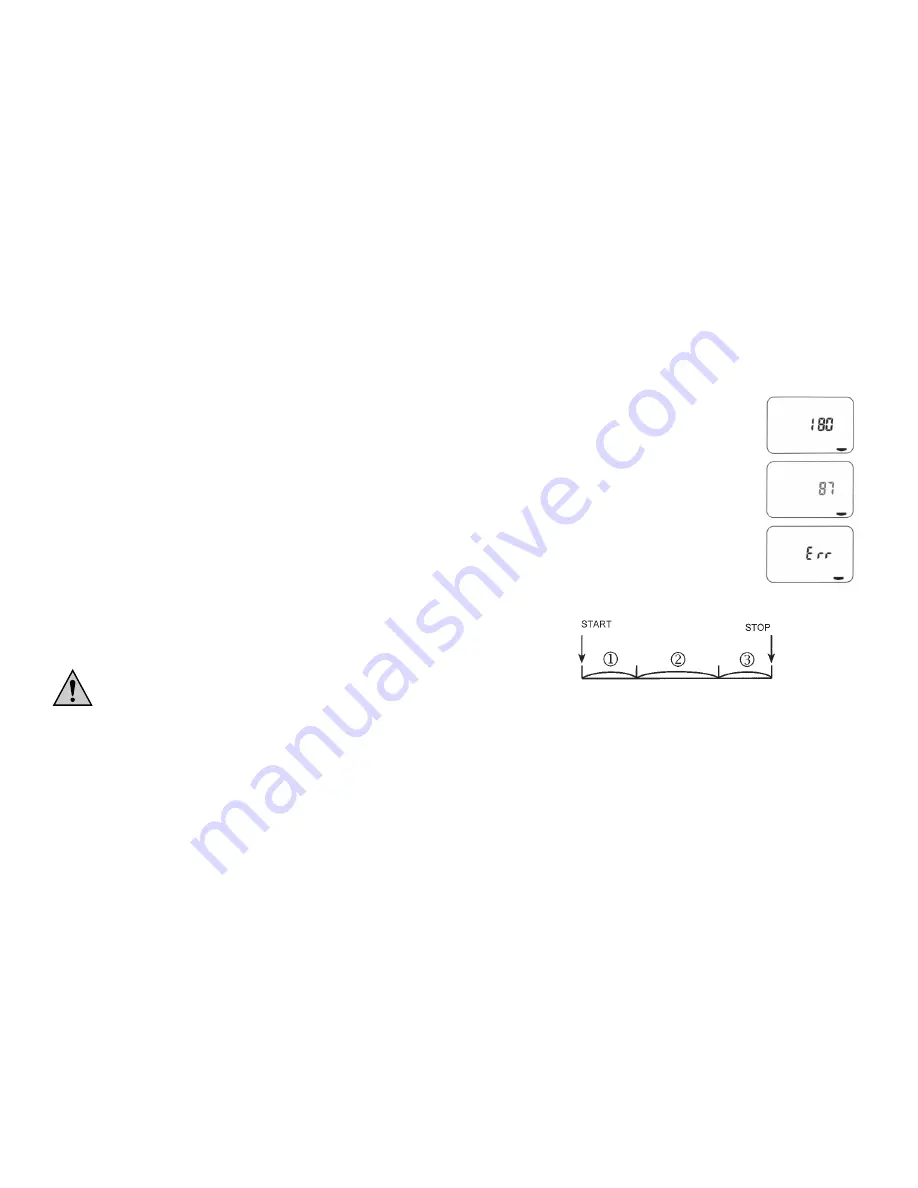
4. Battery change and instructions for
environmental protection
If you find out that the keys do not react any longer on the watch or
the display no longer visualizes anything (noting that the stop watch
automatically activates the power-save mode after abt. 9 hours and
turns the display off) exchange the battery against a new one.
Remove the 6 small screws at the back of the stop watch, using a
suitable screw-driver.
Detach the rear panel.
The battery may be taken out once the battery mounting is
removed, keep the battery polarity in mind.
Insert a new battery (type CR2032) at the right polarity (with the neg-
ative pole at bottom pointing to the stop watch).
Replace the rear panel correctly and fix it using the screws.
Make sure the rubber sealing and the wrist strap remain in the slots
of the stop watch.
Do not leave batteries littered because children or pets
might swallow them. In case of batteries being swal-
lowed call for immediate medical care.
Do not leave exhausted batteries in the battery com-
partment because even leak-protected batteries might
corrode, thus releasing chemicals which can be harmful
to your health or damage the battery compartment.
Leaky or damaged batteries might cause cauterization
when in contact with the skin; therefore, wear suitable
protective gloves.
22
11. Frequency extrapolation
This is a very simple method to calculate the number of events per
minute.
Press the "MODE" key (D) as many times until
the frequency extrapolation mode appears.
Start and stop time-taking by pressing the
"START/STOP" key (A) .
There are three events between "START" and
"STOP", e.g. three water droplets fall down from
a water tap. The display will then forecast the
number of events per minute.
If the number exceeds 180 or is less than 10
"Err" (Error) will be shown in the display.
To put it more clearly: there are three events
,
, and
between
"START" and "STOP".
12. Handling
Never use the stop watch immediately after it has been brought
from a cold into a warm room. Condensation water that forms might
destroy your product.
31




































