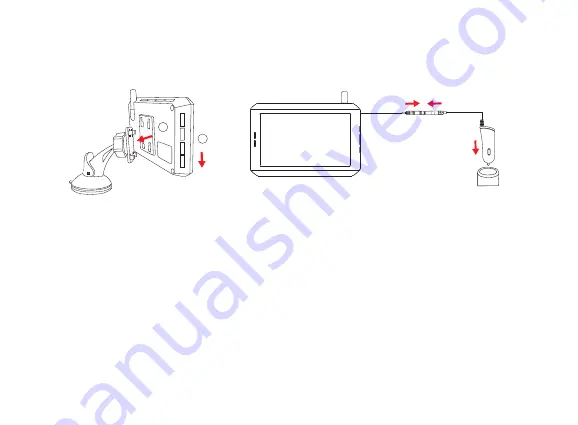
3. Slide the monitor into the bracket. The angle of the monitor can be adjusted by loosening or tightening the
rotary knob.
4. Insert the monitor car charger into the 12V DC power supply.
Note:
1. For a decent and neat installation, you can hide the charging cable into the decorative seam around
the edge of the dashboard, and if necessary, bundle the additional wires with a cable tie.
2. If the 12V DC power port on your vehicle is always running, be sure to unplug the car charger before
leaving the vehicle in case the car battery drains out.
7
( 3 )
( 4 )
02
01
Содержание CAM-KIT15
Страница 1: ...CAM KIT15 Solar Wireless Digital Reversing System User Manual...
Страница 2: ......
Страница 23: ......
Страница 24: ...Ver 3 0...










































