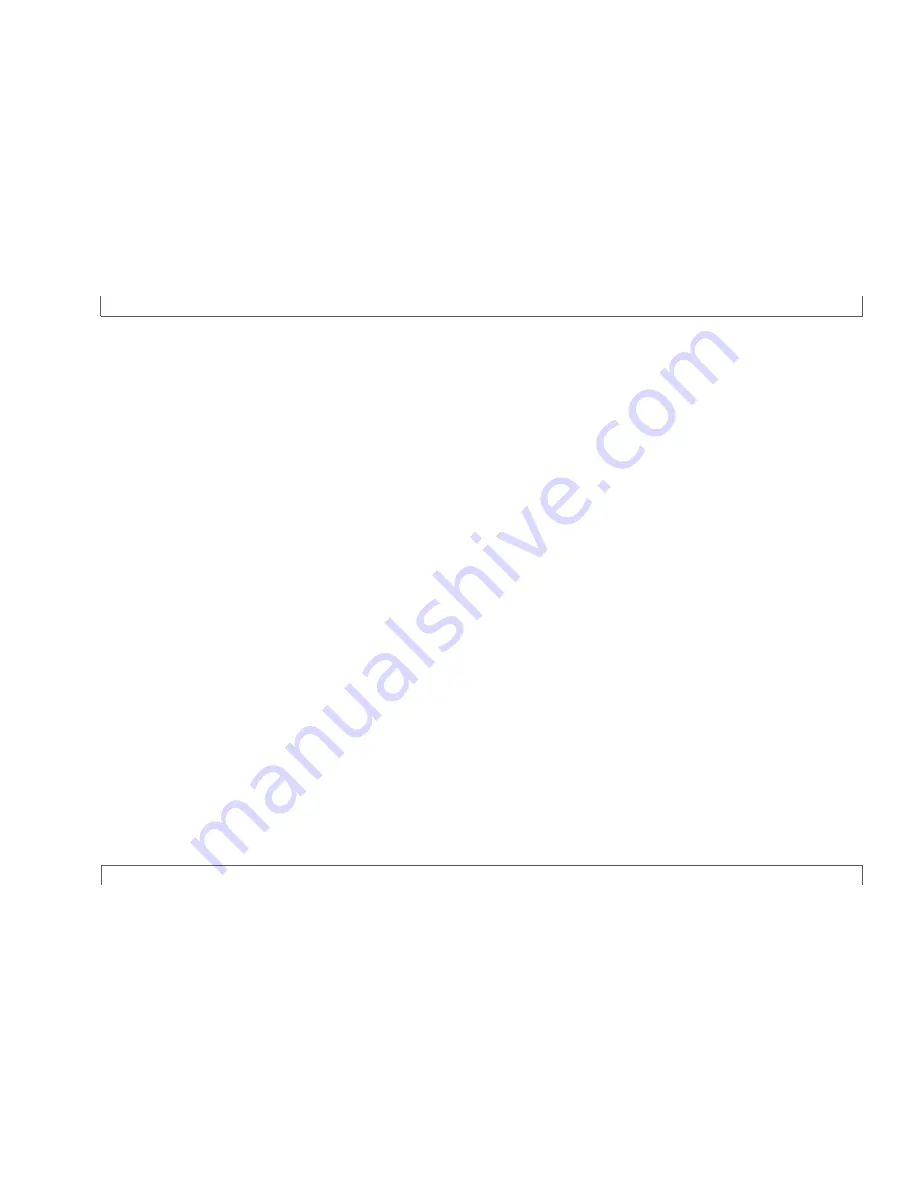
Overview
CondorScan
Instruction Manual
Version 1 Page 6 sur 65
They are easily imported into any CAD/CAM software and can be transferred to any laboratory or collaborator.
CondorScan does not use powder
3.1.3.
With CondorScan you do not need to powder the teeth to generate the 3D model. This simplifies handling and allows
colour scans, which can be re-scanned and are accurate.
CondorScan is ready to use
3.1.4.
CondorScan
is easy to use, however, a learning period is recommended.
Other advantages of CondorScan are
:
•
No calibration is required.
•
An easy to use software.
•
A user-friendly manipulation in the mouth.
CondorScan is lightweight and compact
3.1.5.
The
CondorScan
is a compact and ergonomic intra oral scanner. It fits perfectly in your dental unit. Its low weight
(about 100g) allows you to manipulate it as easily as the other tools you usually use.
CondorScan is extremely realistic
3.1.6.
The realism of highly detailed 3D images allows you to have much more than a simple optical impression device . It
allows for pathology diagnostics as an intraoral 2D camera .
It also opens your analysis to telemedicine (remote diagnosis).
Finally, it allows to visualize in 3D the mouth of your patient and explain the reasons for the proposed treatments.
Содержание CondorScan
Страница 28: ...Use CondorScan Instruction Manual Version 1 Page 28 sur 65 A new page opens Click on the chosen practice ...
Страница 36: ...Use CondorScan Instruction Manual Version 1 Page 36 sur 65 You create a new assistant by clicking ...
Страница 38: ...Use CondorScan Instruction Manual Version 1 Page 38 sur 65 You can delete an assistant by clicking on ...






































