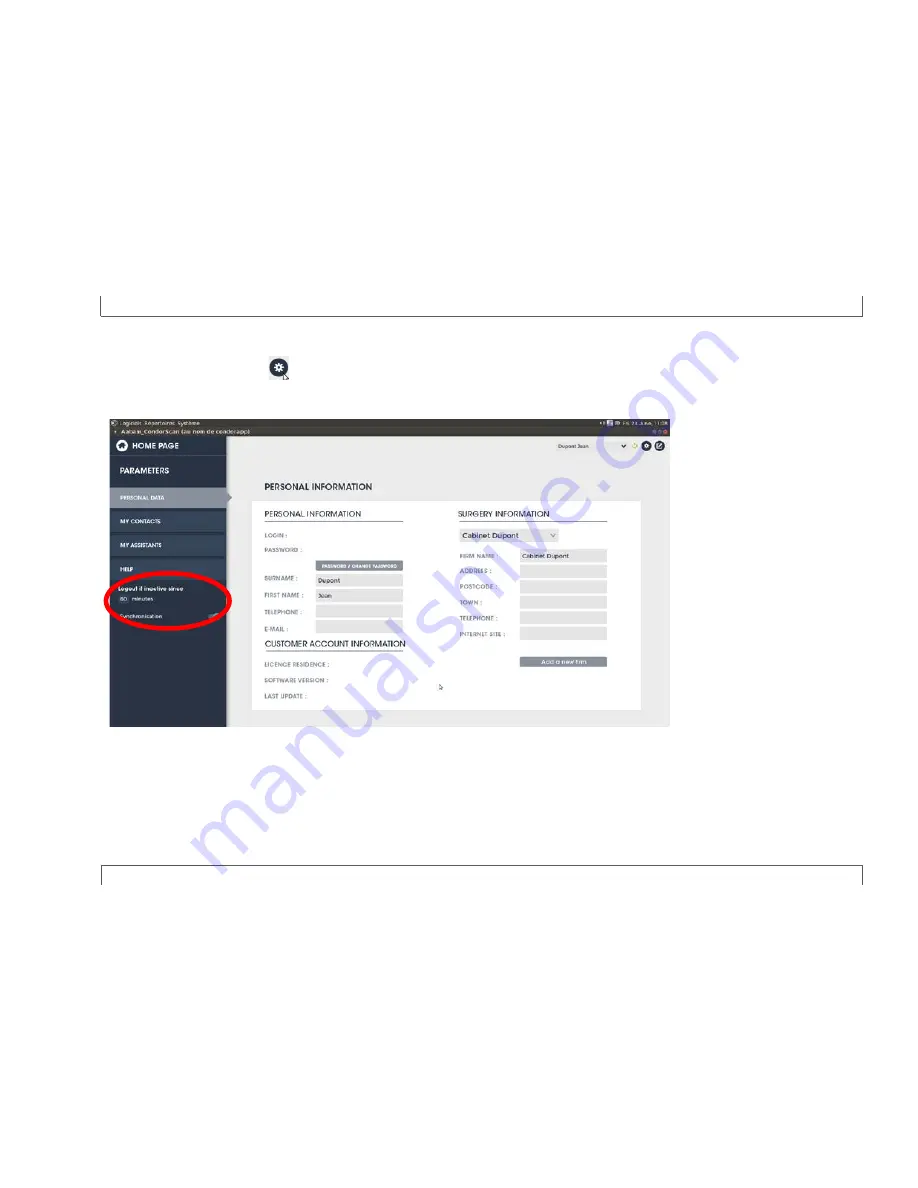
Use
CondorScan
Instruction Manual
Version 1 Page 32 sur 65
7.3.
View / Edit Settings
By clicking on the button
you will be able to edit some information that we will see below:
Personal Data
7.3.1.
•
You can view and edit your personal information and information about your cabinet.
•
Overview of your license information and manage your account information.
•
You can set the idle time before the automatic logout (maximum 99 minutes).
•
You can enable or disable the synchronization of data and you will be in "offline" mode (see section 7.9)
Содержание CondorScan
Страница 28: ...Use CondorScan Instruction Manual Version 1 Page 28 sur 65 A new page opens Click on the chosen practice ...
Страница 36: ...Use CondorScan Instruction Manual Version 1 Page 36 sur 65 You create a new assistant by clicking ...
Страница 38: ...Use CondorScan Instruction Manual Version 1 Page 38 sur 65 You can delete an assistant by clicking on ...
















































