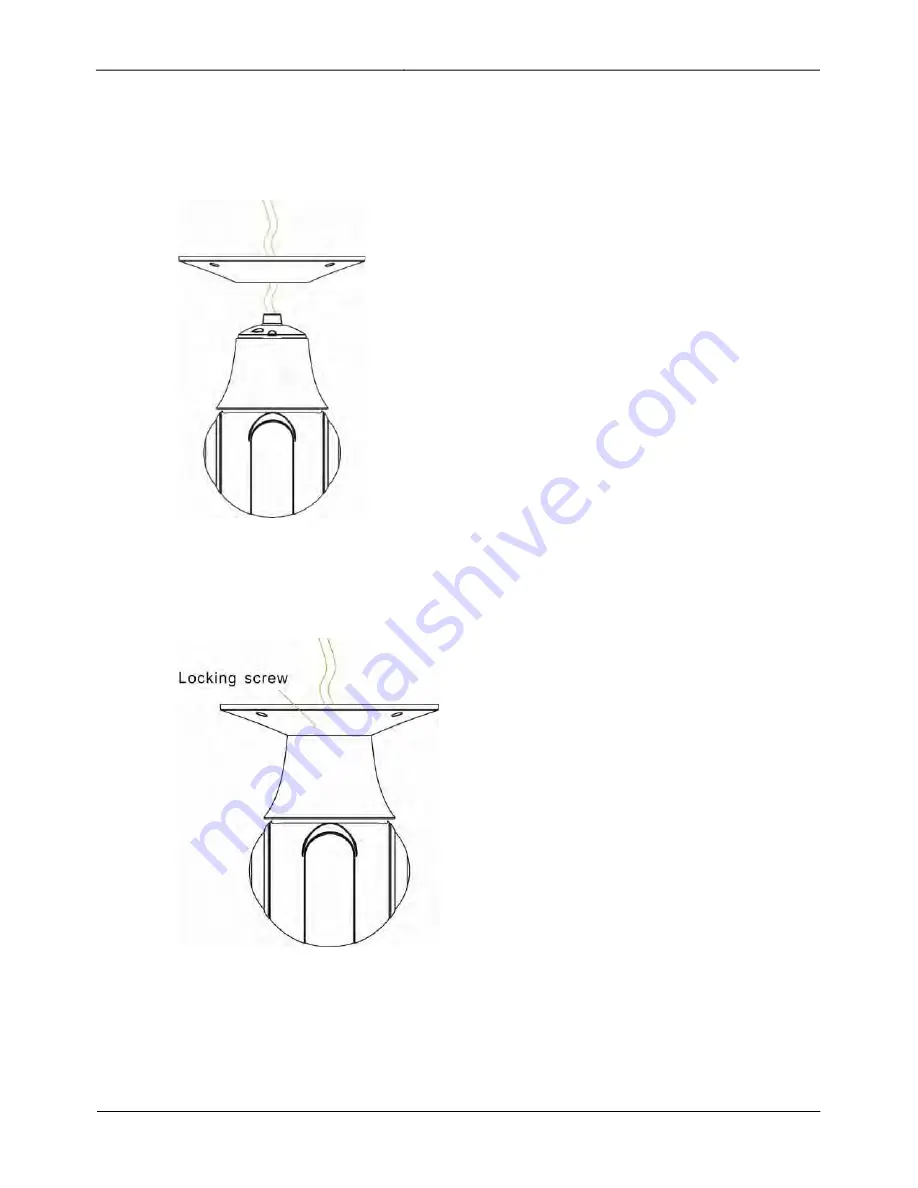
10
V1.0 (01-03/2017)
IR Network High Speed Dome
User Manual
3
Device Installation
Step 2
Insert the expansion bolts into the holes.
Step 3
Thread all cables through the cable hole on the side of the celling bracket, as shown in
the Figure 3-8.
Figure 3-8 Thread the cables through the cable hole on the bracket
Step 4
Attach the PTZ camera to the celling bracket and fit it into the connector. Then tighten
the four screws fixing the PTZ dome and bracket, shown in the Figure 3-9.
Figure 3-9 Fix the celling bracket and PTZ dome together
Step 5
Mount the PTZ dome camera to the celling and tighten the four screws on the
bracket completely.
----End













































