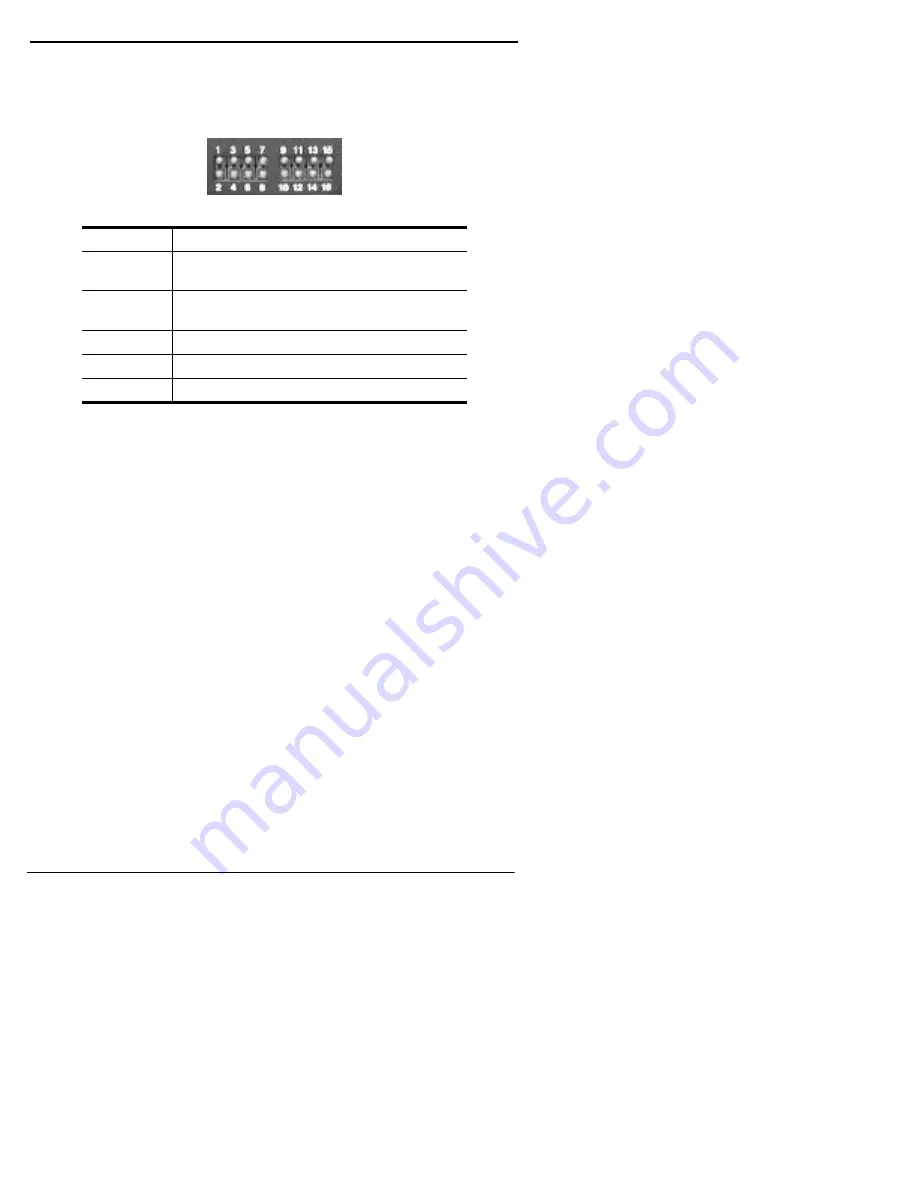
18
Power-On Diagnostics
Installing the Hardware
Note: If using an AUI connection to the server, you can determine
proper polarity by using an AUI to 10Base-T converter box.
Note: The first port LED on the VS1000 blinks while it is waiting for
the server to connect with it. Once the server software connects
with the device, the LEDs display port activity and at regular
intervals perform a quick light pattern “sweeping” sequence,
starting with the first port and moving to the last.
If 1—5 LEDs stay on longer than 6 seconds, this indicates a
hardware fault condition. Cycle the power on the VS1000 (turn
the unit off and on). If the problem persists, contact Comtrol
technical support.
Table 5. Ports 1 Through 16 LED Descriptions
Indicator
Description
Flash
Briefly
All LEDs light briefly during the power-
on sequence and then turn off.
1 LED Lit*
A RAM self-test failure or other
mainboard error.
2 LEDs Lit* Ethernet hardware initialization failure.
3 LEDs Lit* A hardware self-test failure.
4 LEDs Lit* A flash memory configuration error.
* The LEDs light up for a about a minute and then the
hardware resets and the same cycle repeats.
Содержание InterChangeVS1000
Страница 1: ...InterChangeVS 1000 Series VS1000 and VS1100 Hardware Installation and Configuration Guide ...
Страница 6: ...6 List of Tables ...
Страница 26: ...26 Building Loopback Plugs Building Cables ...
Страница 30: ...30 Power Supply Requirements InterChangeVS Specifications ...
Страница 36: ...36 Index ...
Страница 37: ......
Страница 38: ...Part Number 6610D April 8 1998 ...
















































