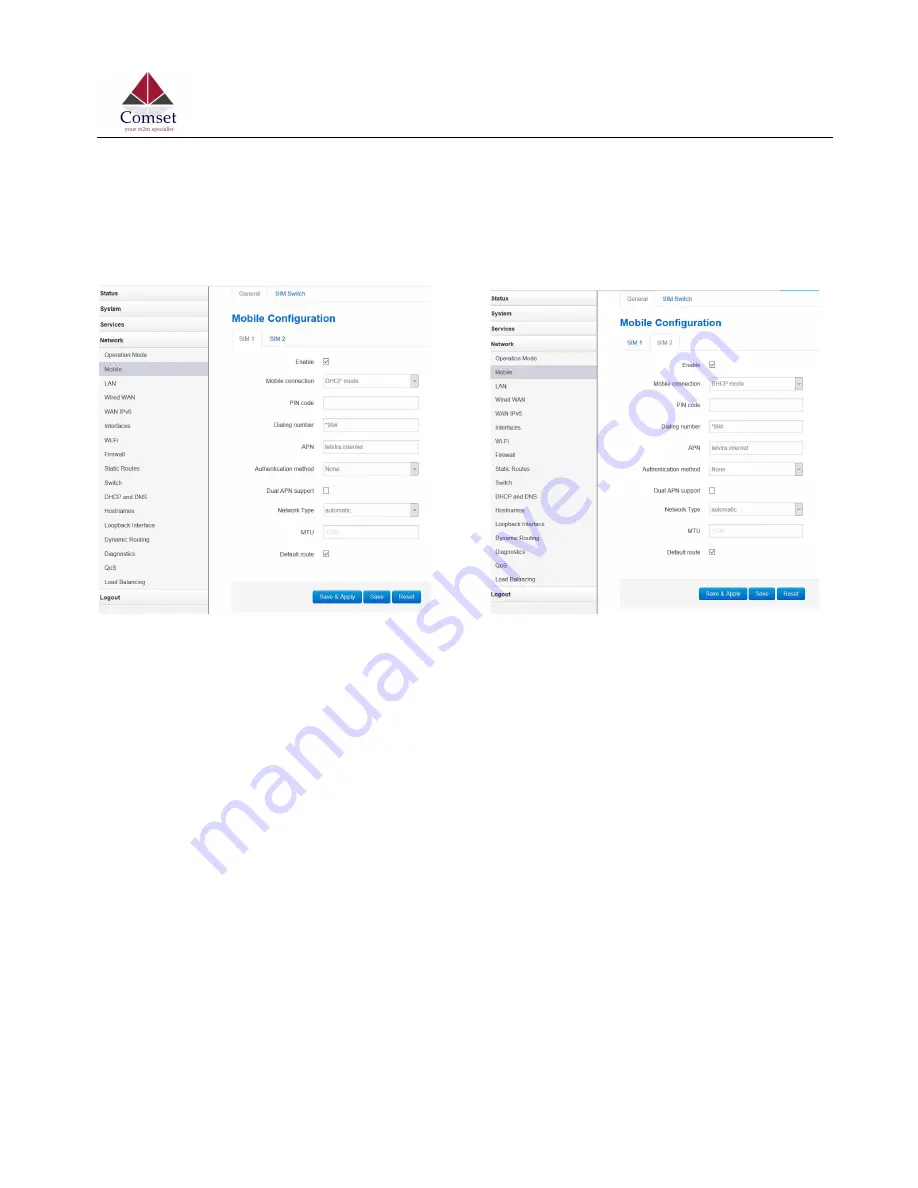
CM950W User Manual
78
www.comset.com.au
3.6.2 Mobile configuration
The router supports dual SIM. Here you can configure the parameters for both SIM cards.
Enable:
Enable mobile network.
Mobile connection:
Keep the default value DHCP.
Pin Code:
Most SIM cards do not have a PIN number; in which case you leave blank.
Dialing number:
Keep the default value *99#
APN:
Fill in the related value. The default value is telstra.internet.
Authentication method:
There are three options to choose from (None, PAP, CHAP). The
common value is
None
. PAP and CHAP modes require a username and a password.
Dual APN support:
Here you can enter a second APN.
Network Type:
Options are
Automatic, NR5G, 4G (LTE) only, WCDMA only, LTENR5G
. It
is recommended to keep the default value
Automatic
.
MTU:
Maximum Transmission Unit. It is the maximum size of packets transmitted on the
network. The default value is 1500.
Содержание CM950W
Страница 9: ...CM950W User Manual 9 www comset com au ...
Страница 21: ...CM950W User Manual 21 www comset com au Mobile interface page ...
Страница 22: ...CM950W User Manual 22 www comset com au WAN status page LAN status page ...
Страница 41: ...CM950W User Manual 41 www comset com au 3 5 3 Failover link backup ...
Страница 44: ...CM950W User Manual 44 www comset com au ...
Страница 50: ...CM950W User Manual 50 www comset com au 3 5 7 SMS SMS Command ...
Страница 54: ...CM950W User Manual 54 www comset com au SMS Log SMS Log SMS send and receive log DIO Mail ...
Страница 64: ...CM950W User Manual 64 www comset com au ...
Страница 70: ...CM950W User Manual 70 www comset com au ...
Страница 92: ...CM950W User Manual 92 www comset com au ...
Страница 96: ...CM950W User Manual 96 www comset com au Traffic rules list Open ports on router and create new forward rules ...
Страница 108: ...CM950W User Manual 108 www comset com au ...
















































