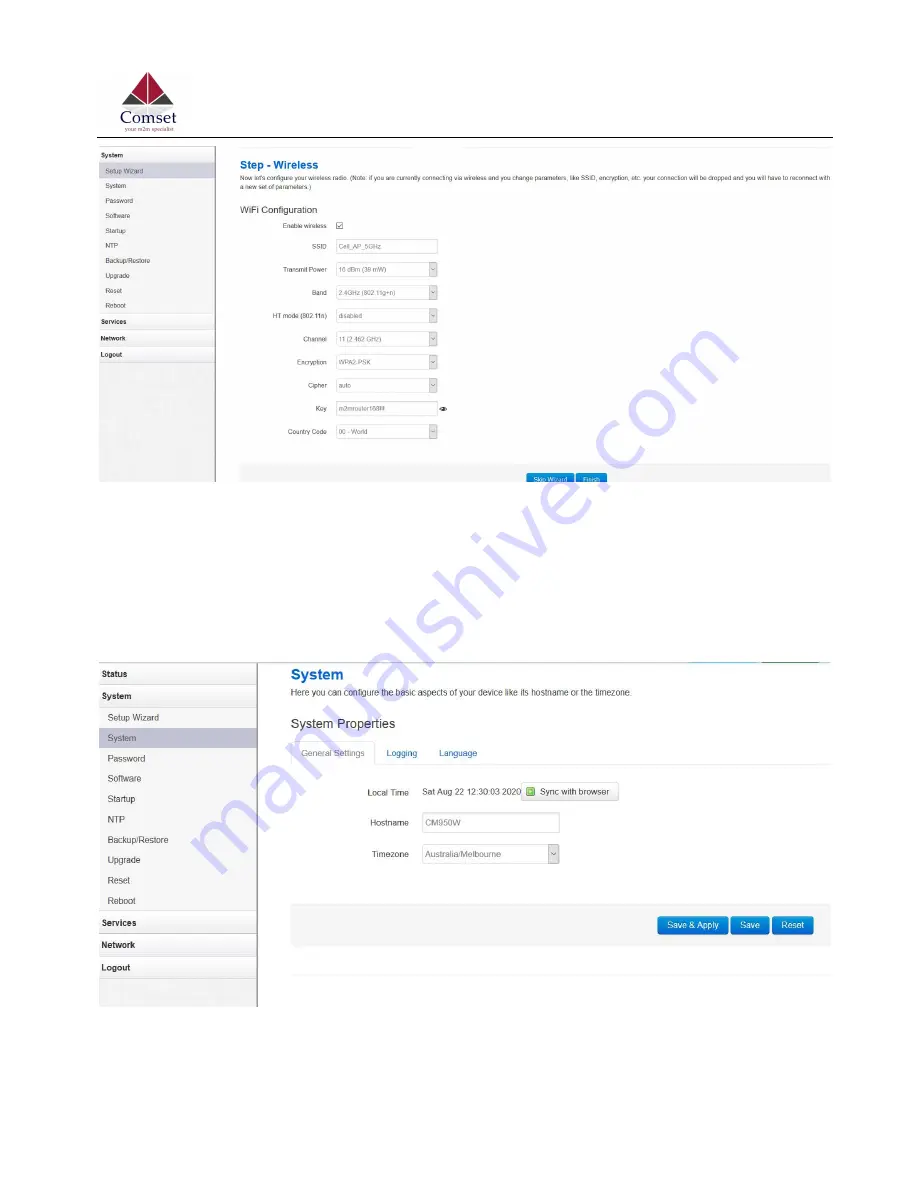
CM950W User Manual
31
www.comset.com.au
Fill in parameters as required, then press “Finish”. Note: pressing the button “Save & Next” will
save the configuration of the current page and jump to the next page. All configurations will be
applied when you click the button “Finish” on this last page (WiFi).
3.4.2 System
General Settings
Local Time
This page shows the system time. You can sync the time with the browser by clicking the button “Sync with browser”.
Содержание CM950W
Страница 9: ...CM950W User Manual 9 www comset com au ...
Страница 21: ...CM950W User Manual 21 www comset com au Mobile interface page ...
Страница 22: ...CM950W User Manual 22 www comset com au WAN status page LAN status page ...
Страница 41: ...CM950W User Manual 41 www comset com au 3 5 3 Failover link backup ...
Страница 44: ...CM950W User Manual 44 www comset com au ...
Страница 50: ...CM950W User Manual 50 www comset com au 3 5 7 SMS SMS Command ...
Страница 54: ...CM950W User Manual 54 www comset com au SMS Log SMS Log SMS send and receive log DIO Mail ...
Страница 64: ...CM950W User Manual 64 www comset com au ...
Страница 70: ...CM950W User Manual 70 www comset com au ...
Страница 92: ...CM950W User Manual 92 www comset com au ...
Страница 96: ...CM950W User Manual 96 www comset com au Traffic rules list Open ports on router and create new forward rules ...
Страница 108: ...CM950W User Manual 108 www comset com au ...
















































