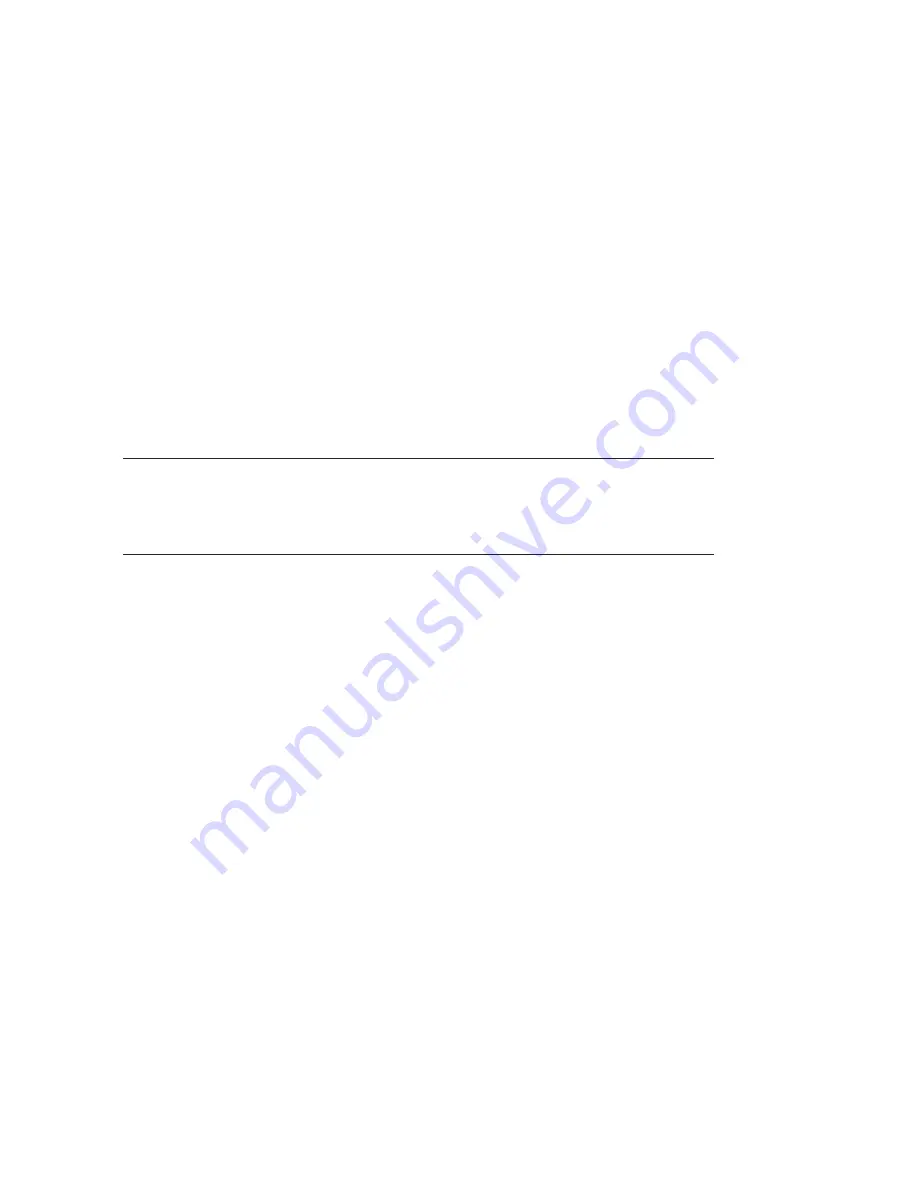
9
Calls put to On-Air state can be either “locked” or “unlocked”. All calls are “unlocked” the first time the
On-Air button (second row of buttons) is pressed. The CS indicates this by a blinking indicator. If the
On-Air button is pressed a second time, the call is “locked” and the button glows solid.
If a call is “unlocked”, putting an additional call On-Air will cause that call to be dropped. In order to
have multiple calls On-Air simultaneously, all calls must be “locked” before a new call in put On-Air.
As described in the STAC-VIP mainframe manual, the system can be configured to put specific calls
on either one of two “hybrids”*. The order in which calls are routed to each hybrid is specified in the
configuration setup of the mainframe. If only one call is On-Air at a time, it will always be routed to
Hybrid 1.
The control surface gives an indication of whether an On-Air call has been routed to Hybrid 1 (Red) or
Hybrid 2 (Blue).
*In VoIP, the concept of “Hybrids” isn’t really relevant, but we use it
for simplicity. Feel free to substitute “input and output channel” in
place of the word “Hybrid”.
droPPIng CAllS
Most calls in the On-Hold or On-Air state that are ended by the caller will automatically revert to
“idle” state. Calls can be terminated in any state locally by pressing the Drop button for that line.
Depending on the setting of Dip Switch #5, a SCREENER CS may or may not have the ability to drop calls
currently On-Air.
droP All Mode
Drop All mode is designed for studios that need to clear all lines in advance of a contest or promotion.
The button is a toggle. On the first press, all lines are cleared and further incoming calls are disabled.
During this time all buttons will glow Orange. Pressing Drop All a second time will put the system back
to normal, ready to take calls.
Содержание STAC VIP
Страница 1: ...Product Manual Ver 1 0 July 18 2012 Ver 1 0 Sep 10 2013 CONTROL SURFACE ...
Страница 2: ......






























