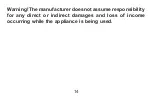12
5. TRANSMISSION DISTANCE INSPECTION
With the help of the “
TEST
” button you can check whether the
thermostat and the socket are within the transmission distance of the
radio-frequency connection. To perform the test, press the “
TEST
” button
for approximately 2 seconds. Following this, the thermostat will send,
alternating every 5 seconds, switch-on and switch-off control signals for 2
minutes (the
signal appears and disappears alternately on the display).
If you want to use the Q1RX socket with a wireless
COMPUTHERM
room
thermostat that does not have a „
TEST
” button, first press the + and -
buttons to set the desired temperature higher than the room temperature
and then lower it after 5 seconds. When detecting the
ON
and
OFF
control
signals, the red LED on the socket switches on and off, respectively.
When it fails to receive the signals sent by the thermostat, then it is
outside the transmission distance of the wireless (radio-frequency)
transmitter, thus they have to be placed closer to each other or use a