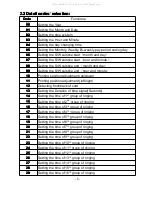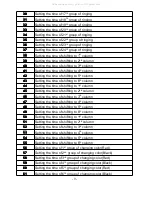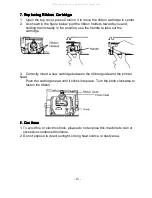- 16 -
Press Enter again to register the setting value.
Press
+
+
+
+
or
–
–
–
–
button to set the Minute.
Press Enter again to register the setting value.
Press
+
+
+
+
button to set the week.
Press
–
–
–
–
button to cancel the week.
Press Clear button to set everyday,
Doing the same as above to enter code 39~55 and complete the setting of 2
nd
~
18
th
shifting times if necessary.
The format below is for reference:
4.18
4.18
4.18
4.18 Setting
Setting
Setting
Setting the
the
the
the 2-color
2-color
2-color
2-color printing
printing
printing
printing
Press Enter or Back to enter the program Code
56
56
56
56
,
Press
+
+
+
+
or
–
–
–
–
button to set the Hour.
Press Enter again to register the setting value.
Press
+
+
+
+
or
–
–
–
–
button to set the Minute.
Press Enter again to register the setting value.
Press
+
+
+
+
button to set the week.
Press
–
–
–
–
button to cancel the week.
Press Clear button to set everyday,
Doing the same as above to enter code 57~73 and complete the setting of
2
nd
18
th
change color times if necessary.
5
5
5
5.... All
All
All
All Reset
Reset
Reset
Reset
Press “Reset” key to re-start the whole machine.
Press
+
& Clear & Mode (Key
1,
1,
1,
1, 5,
5,
5,
5, 6
6
6
6
) all together to restore the default
value. including Date, Time, Time Signal, Color Change, Printing Position.
Print Column
38
39
40
41
42
43
44
45
46
47
48
49
50
51
52
53
54
55
Function
A.M. IN
A.M. OUT
P.M. IN
P.M.OUT
O.T. IN
O.T. OUT
All manuals and user guides at all-guides.com
all-guides.com