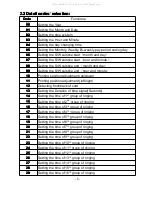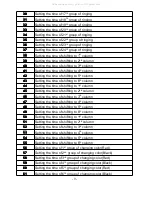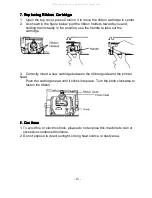- 15 -
press
+
+
+
+
or
–
–
–
–
button to set the printing position <0~9>
Press Enter again to register the setting value.
4
4
4
4.1
.1
.1
.15
5
5
5 Detecting
Detecting
Detecting
Detecting front/back
front/back
front/back
front/back of
of
of
of cards
cards
cards
cards
Press Enter or Back to enter the program code
12
12
12
12
.
Press
+
+
+
+
or
–
–
–
–
button to select the flashing value “0000”
or “0001”,
“0000” is for closing this function, “0001” is for starting this function.
Press Enter again to register the setting value.
*The
*The
*The
*The detection
detection
detection
detection function
function
function
function operates
operates
operates
operates only
only
only
only when
when
when
when you
you
you
you use
use
use
use specific
specific
specific
specific time
time
time
time
cards
cards
cards
cards (monthly
(monthly
(monthly
(monthly pay
pay
pay
pay cards)
cards)
cards)
cards) with
with
with
with front/back
front/back
front/back
front/back detection
detection
detection
detection cut-out.
cut-out.
cut-out.
cut-out.
4
4
4
4....1
1
1
16
6
6
6 Setting
Setting
Setting
Setting the
the
the
the regular
regular
regular
regular time
time
time
time signal
signal
signal
signal ((((
0-
0-
0-
0-99
99
99
99
Seconds)
Seconds)
Seconds)
Seconds)
Press Enter or Back to enter the program Code
13
13
13
13
,
Press
+
+
+
+
or
–
–
–
–
button to set time signal duration and
the initial value (10 seconds) will appear.
The duration can be set from
0~99
seconds,
Press Enter again to register the setting value and enter
code
14
14
14
14
so as to setting the time of 1
st
ringing
Press
+
+
+
+
or
–
–
–
–
button to set the Hour.
Press Enter again to register the setting value.
Press
+
+
+
+
or
–
–
–
–
button to set the Minute.
Press Enter again to register the setting value.
Press
+
+
+
+
button to set the week.
Press
–
–
–
–
button to cancel the week.
Press Clear button to set everyday,
Doing the same as above to enter code 15~37 and complete the setting of
2
nd
~24
th
ring times
if necessary.
4
4
4
4....17
17
17
17 Setting
Setting
Setting
Setting the
the
the
the shifting
shifting
shifting
shifting time
time
time
time
Press Enter or Back to enter the program Code
38
38
38
38
,
Press
+
+
+
+
or
–
–
–
–
button to set the Hour.
All manuals and user guides at all-guides.com