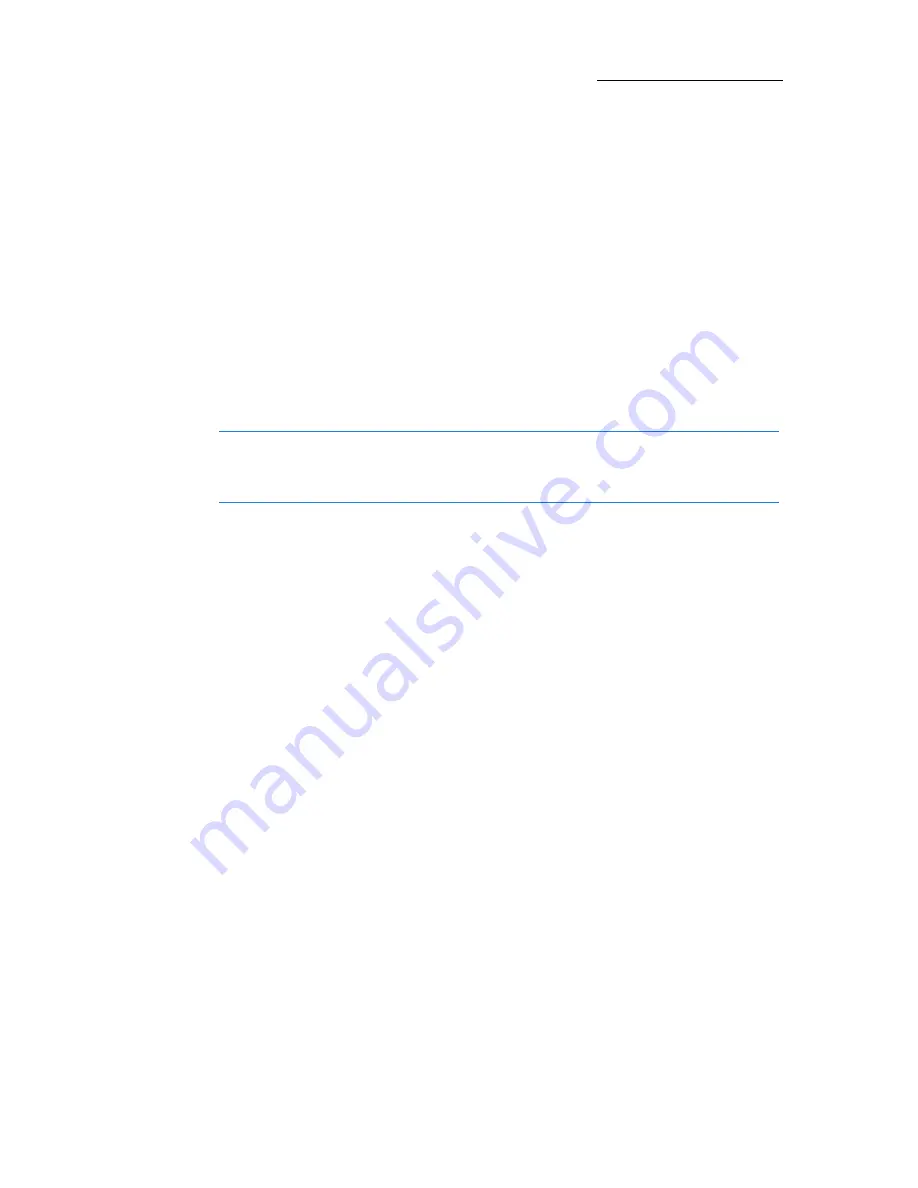
93
VECTOR
PLAYBACK
To free QKEY 19
1.
Press
Q-KEY-MODE.
2.
Press
FREE.
3.
Press
PLAYBACK SELECT.
4.
Press
Select
for a QKEY device 19.
QKey 19 led (above the SELECT key) is turned off.
To play QKEY 19
1.
Press
Q-KEY-MODE.
2.
Press [Top Key] (below the SELECT key).
Tip!
All playback control keys (such as FREE, SOLO, PAUSE etc) operate
in similar sequence order in QKey mode. Please look at sequences for
PB RELEASE
to operate any one of them.
Содержание Vector Ultra Violet
Страница 1: ......
Страница 6: ...vi Compulite ...
Страница 8: ...2 Compulite ...
Страница 44: ...38 Compulite Chapter 2 ...
Страница 72: ...66 Compulite Chapter 3 ...
Страница 90: ...84 Compulite Chapter 4 ...
Страница 104: ...98 Compulite Chapter 5 Figure 30 Master playback or AB display PB tab Figure 31 Cue sheet ...
Страница 120: ...114 Compulite Chapter 6 ...
Страница 121: ...115 Chapter 7 Programming Effects In this chapter you learn how to Program effects Store effect libraries ...
Страница 134: ...128 Compulite Chapter 9 7 Click on monitor No 3 hold and drag it down See the following image for suggested placement ...






























