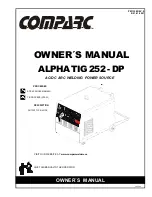9
1
Max= 200 A DC
Min= 0 A DC
2
3
ON
REMOTE
OUTPUT CONTACTOR
Adjust Remote Control
Min=0 A DC
Percentege Of Range=50%
Output=100 A DC (50% of 0 to 200)
1.- Fingertip Control
2.- Remote Foot Control.
3.- Remote Hand Control
Figure 4-8 Example Of Combination Remote Amperage Control.
Set Switches
Set Output
Set Control
SET TO 3 FOR BALANCED AND DC WELDING
1.- AC BALANCE CONTROL.
Use control to change the AC output square
wave.
Turn control towards 10 to obtain deeper
penetration. Turn control towards 0 to obtain
more cleaning action of the workpiece. The
wave shape of position 3 (Balanced), Cleaning
action, and is a recomended starting point for
GTAW.
50% Electrode
Negative
32% Electrode
Positive
68% Electrode
Negative
55% Electrode
Positive
45% Electrode
Negative
50% Electrode
Positive
BALANCED
MORE
PENETRATION
MORE
CLEANING
AC Balance Control Waveforms Examples.
Figure 4-9 AC Balance Control
FIGURE 4-10. OUTPUT SELECTOR
1.-OUTPUT SELECTOR SWITCH.
Use switch to select weld
output type.
1
CLEANING
PENETRATION
DC
AC
DC REVERSE POLARITY
SELECTOR
STRAIGHT
POLARITY
PANEL
REMOTE
DC
AC
DC REVERSE POLARITY
SELECTOR
STRAIGHT
POLARITY
Содержание ALPHA TIG 252 - DP
Страница 6: ......
Страница 30: ...NOTES...