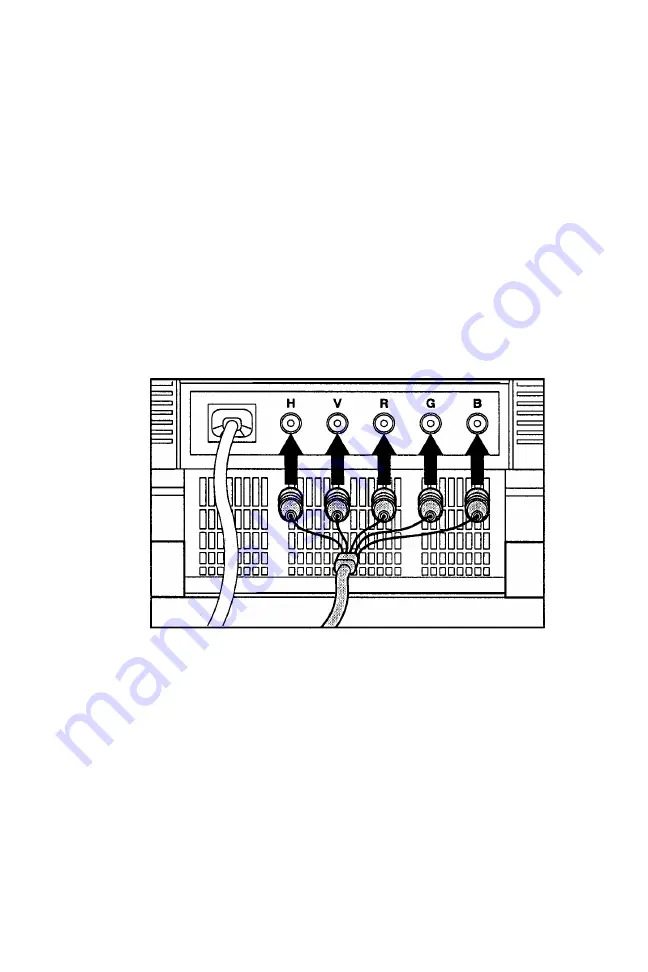
QVision Operations and Installation Guide
2-4
4.
Connect the 5 BNC connectors from the signal cable to the monitor.
Push in and twist the connectors clockwise until they are locked into
place.
The BNC connectors are color-coded from left to right in the
following order:
White for horizontal sync (H)
Black for vertical sync (V)
Red (R)
Green (G)
Blue (B) for the video connectors.
Red, green, and blue represent the video connectors.
Connecting the 5 BNC Connectors to the Monitor










































