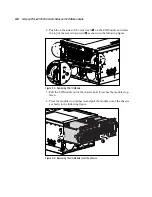Server Operation
3-9
Compaq Confidential – Need to Know Required
Writer:
Rick Chew
Project:
Compaq ProLiant 8500 Servers Setup and Installation Guide
Comments:
Part Number:
323333-001
File Name:
d-ch3 Server Operation.doc
Last Saved On:
5/5/99 10:05 AM
5.
Set the module aside for servicing non hot-plug components.
WARNING:
To reduce the risk of personal injury from hot surfaces, allow the
internal system components to cool before touching them.
CAUTION:
Never operate the server for extended periods of time, with an
access panel or module removed or partially installed. Doing so will cause
thermal damage to the system and could void your warranty.
6.
To view the top panel labels, pull the chassis out of the rack until it
makes contact with the rail stop.
NOTE:
These top panel labels provide instructions on installing expansion boards, setting
switches, and installing Hot Plug fans, as well as information on PCI Hot Plug. See
Chapter 4 “Installing Hardware Options” for Hot Plug procedures.
7.
To reassemble the server, slide the module in until the ejectors begin to
rotate. Then push ejectors shut until they snap into place.
Opening the Processor and Memory Module
CAUTION:
Do not attempt to open any of the three modules while power is
applied to the system. They are not hot pluggable. Immediate system shutdown
and loss of data will occur.
To open the Processor and Memory Module:
1.
If the computer is on, place the computer in Standby mode. See
Chapter 2, “Server Installation.”
2.
Push the sides of the latches
1
on the Processor and Memory Module in
and rotate the top of the levers downward
2
as shown in the following
figure.
3.
Pull the Processor and Memory Module out of the chassis until it
encounters the module stop latch.
4.
At this point you can remove the memory board to add or replace
memory modules as described in Chapter 4, “Installing Hardware
Options.”