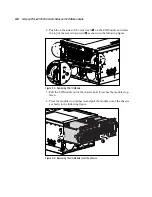2-22
Compaq ProLiant 8500 Servers Setup and Installation Guide
Compaq Confidential – Need to Know Required
Writer:
Rick Chew
Project:
Compaq ProLiant 8500 Servers Setup and Installation Guide
Comments:
Part Number:
323333-001
File Name:
c-ch2 Server Installation.doc
Last Saved On:
5/5/99 10:01 AM
Figure 2-16. Setting the server on the slide rails
5.
Slide the server between the extended slides as far as it will go.
WARNING:
To reduce the risk of personal injury, be careful when pressing the
component rail release latches and sliding the component into the rack. The
slide rails could pinch your fingertips.
CAUTION:
Be sure to keep the server parallel to the floor when sliding the
component rails into the slide rails. Tilting the component up or down could
result in damage to the rails.
6.
Slide the server in and out of the rack several times to align the slide rail
assembly properly.
IMPORTANT:
The first time you slide the component into the rack, you may have to apply
some pressure. After the first time, the ball bearings in the slide will move easily.
7.
Replace any hardware that was removed for installation (power supplies,
Processor and Memory Module, or Media Module).
8.
Secure server to rack with thumbscrews.