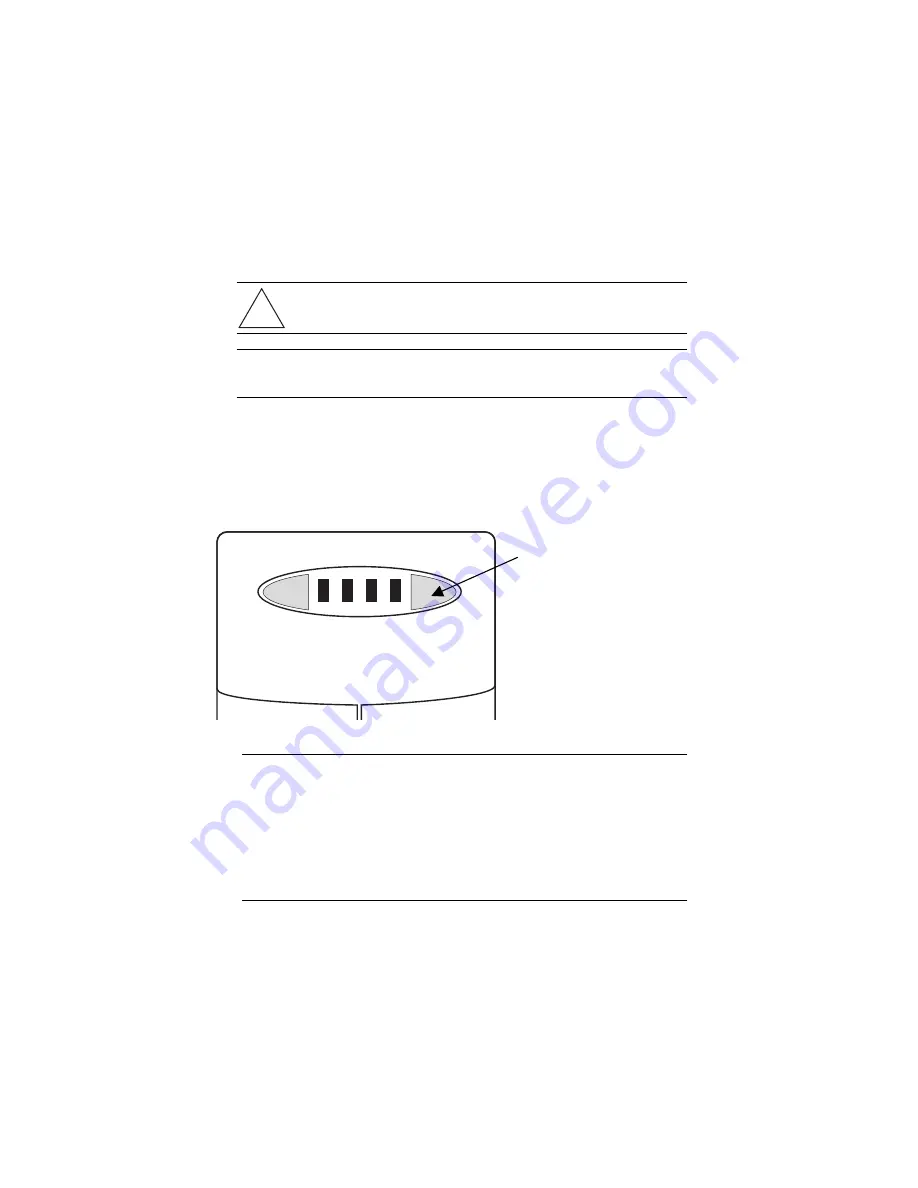
■
If battery replacement is indicated by the internal microprocessor
circuitry of the UPS, the BATTERY LOW/REPLACE indicator will
illuminate. The audio alarm will sound once every 10 seconds until
cleared by a successful self-test. The alarm will be muted and will not
resume if the UPS switches to Battery Operate Mode or is placed in the
STANDBY Mode.
■
If the Battery- and Surge-Protected Receptacles are overloaded, the UPS
LOAD indicator will illuminate. Remove the excess load immediately.
CAUTION:
Do not initiate the self-test procedures while critical computer or
load functions are being performed.
IMPORTANT:
For the Compaq 500 UPS, the only method of checking the battery and
circuitry functionality is by performing a UPS self-test on a routine basis.
Silencing an Audio Alarm
The UPS may sound an audio alarm to warn the user that an alarm condition
exists. Momentarily press and release the TEST/ALARM RESET button to
silence the alarm.
Figure 3-5. Silencing an Audio Alarm
IMPORTANT:
■
While an audio alarm may be silenced, the condition that caused the alarm may
still exist. See Chapter 6, Troubleshooting, for information on procedures if the
UPS detects an alarm condition.
■
When the UPS is operating from the battery and battery power is nearly
depleted, the alarm cannot be silenced. This alerts the user to immediately shut
down connected equipment.
TEST/ALARM RESET button
3-7






























