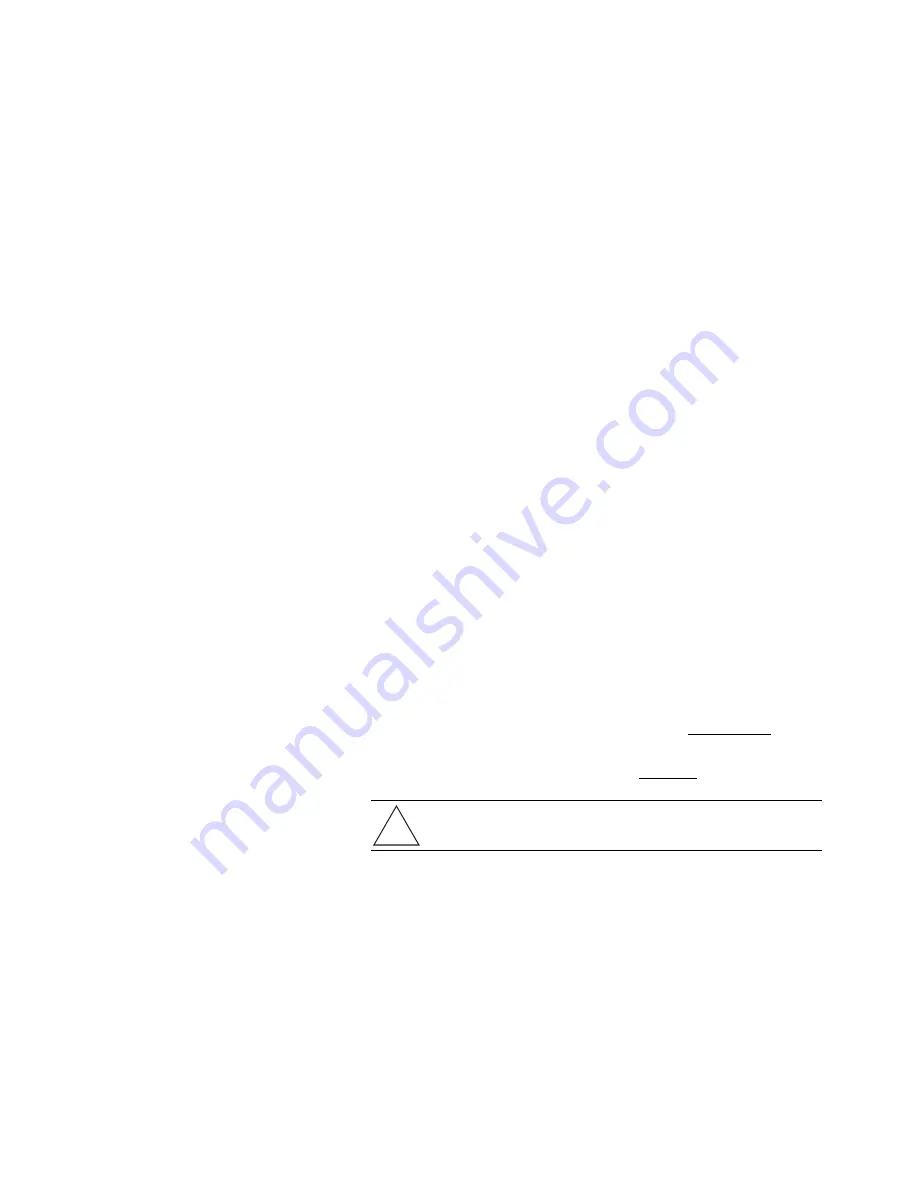
Selecting the UPS Operating Mode
Select the UPS Operating Mode appropriate to your area (see “UPS Operating
Mode Recommendations” below) using the ON/STANDBY button.
The ON/STANDBY button is a momentary switch that toggles between two
UPS Operating Modes (“ON” and “STANDBY”). Press the ON/STANDBY
button and hold for 2 seconds until you hear a beep to toggle back and forth
between the two modes.
ON Mode
Function:
ENABLES battery backup.
UPS Conditions:
The UPS battery is
charging. Power is ON at the UPS receptacles. The green LINE STATUS
indicator is illuminated.
Setting Advantages
Provides battery backup in the
event of a blackout or brownout.
STANDBY Mode
Function:
DISABLES battery backup.
UPS Conditions:
The UPS battery is
charging. Power is ON at the UPS receptacles. The green LINE STATUS
indicator is flashing. The UPS audio alarm is sounding once per minute.
Setting Advantages:
Continues to charge the battery when power is present,
while turning the inverter OFF to prevent battery backup operation when
equipment is not in use.
UPS Operating Mode Recommendations
USA, Canada and Western Europe
■
Place the UPS in the “ON” Mode and leave the UPS in that mode at all
times.
All Other Countries
■
Place the UPS in the “STANDBY” Mode when you
are not using
connected equipment.
■
Place the UPS in the “ON” Mode when you
are using
connected
equipment.
CAUTION:
When the UPS is in the STANDBY Mode, the UPS will not provide
battery backup during a blackout or severe brownout.
NOTE:
The Compaq Pro UPS 500 can be used as a stand-alone power source when
utility power is not present. See Start-On-Battery (Cold-Start) Operation in Chapter 3.
2-11






























