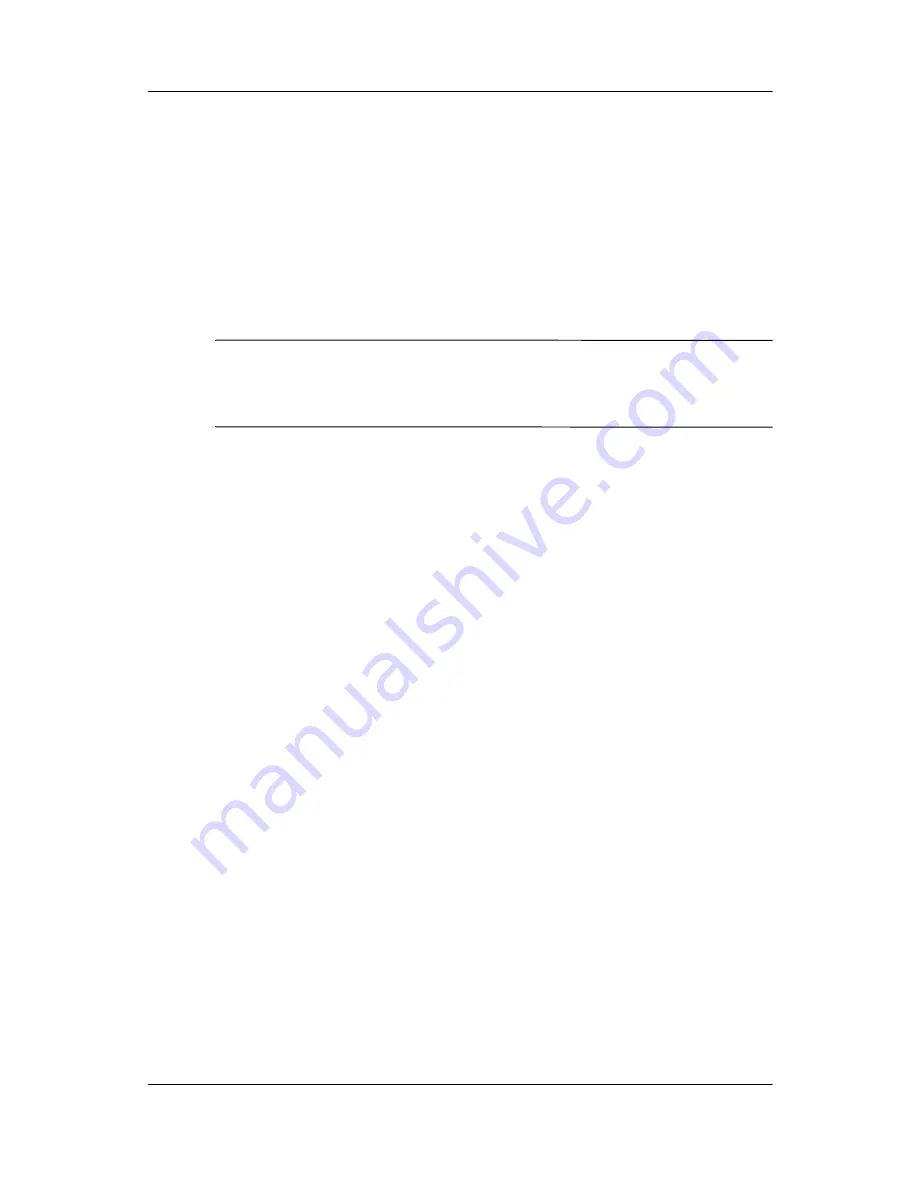
2–4
Reference Guide
Connecting and Disconnecting the Computer
Docking and Undocking to a Docking Base
Your computer must be attached to the MEU before the system
(computer and Mobile Expansion Unit) can be docked to a
docking base. Docking the system to the docking base provides a
desktop workstation. Consult the docking base installation guide
or your Compaq authorized dealer for more information about
docking and undocking.
✎
The computer and MEU cannot be docked to a docking base if an
optional, high-capacity, external battery pack is attached to the
computer.
Turning Equipment On and Off
When the computer and MEU are connected, turn the system on
and off using the power button on the computer.
If the computer and the MEU are docked to a docking base,
follow the instructions in the docking base installation guide for
turning equipment on and off.
If a second battery pack or a second hard drive is in the MEU
MultiBay, turn off the computer before disconnecting it from the
MEU.
















































