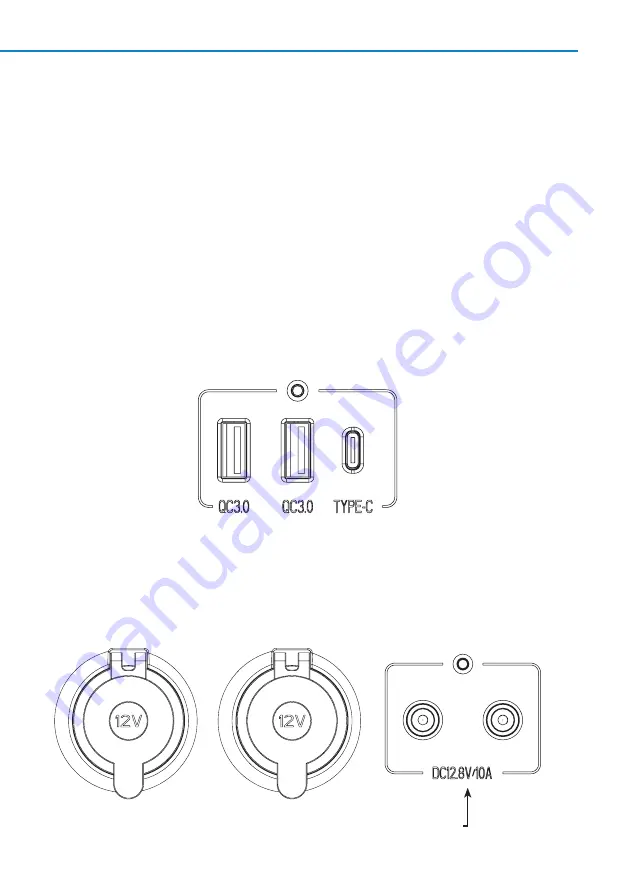
9
40AH POWER STATION
POWERING APPLIANCES
The power station consists of multiple outputs that can be used at the same time.
Step 1.
Turn on the power station by holding the power button for three seconds.
Step 2.
To switch the power station over to output mode, hold the power switch again for three seconds or until the
two red LED light indicators above the DC5525 Output and USB Outputs illuminate. This will allow power to all the
output sockets.
Step 3.
If using the anderson output press the “Anderson On/Off” button for 3 seconds.
USB Outputs
There are two USB outlets with 2 Amp output per port and one USB Type C with 3 Amp maximum output. To use this
output you need to turn on the power station and then press the “Power” button for three seconds to active the
power outputs.
DC Outputs
There are three different DC Outputs - 12V Cigarette socket 10A, 12V 2-Pin socket 10A, 2 x DC5525 sockets 10A. If
using all three sockets at the same time, the maximum output is 10 Amp. To use this output you need to turn on the
power station and then press the “Power” button for three seconds to activate the power outputs.
NOTE: There are 2x DC5521 adaptors included to allow use of most LED strip lighting directly
from these DC jack outlets
Содержание 10000071
Страница 1: ...ROVER LiTHIUM 40AH POWER STATION OWNERS MANUAL Part No 10000071...
Страница 14: ...14 NOTES...
















