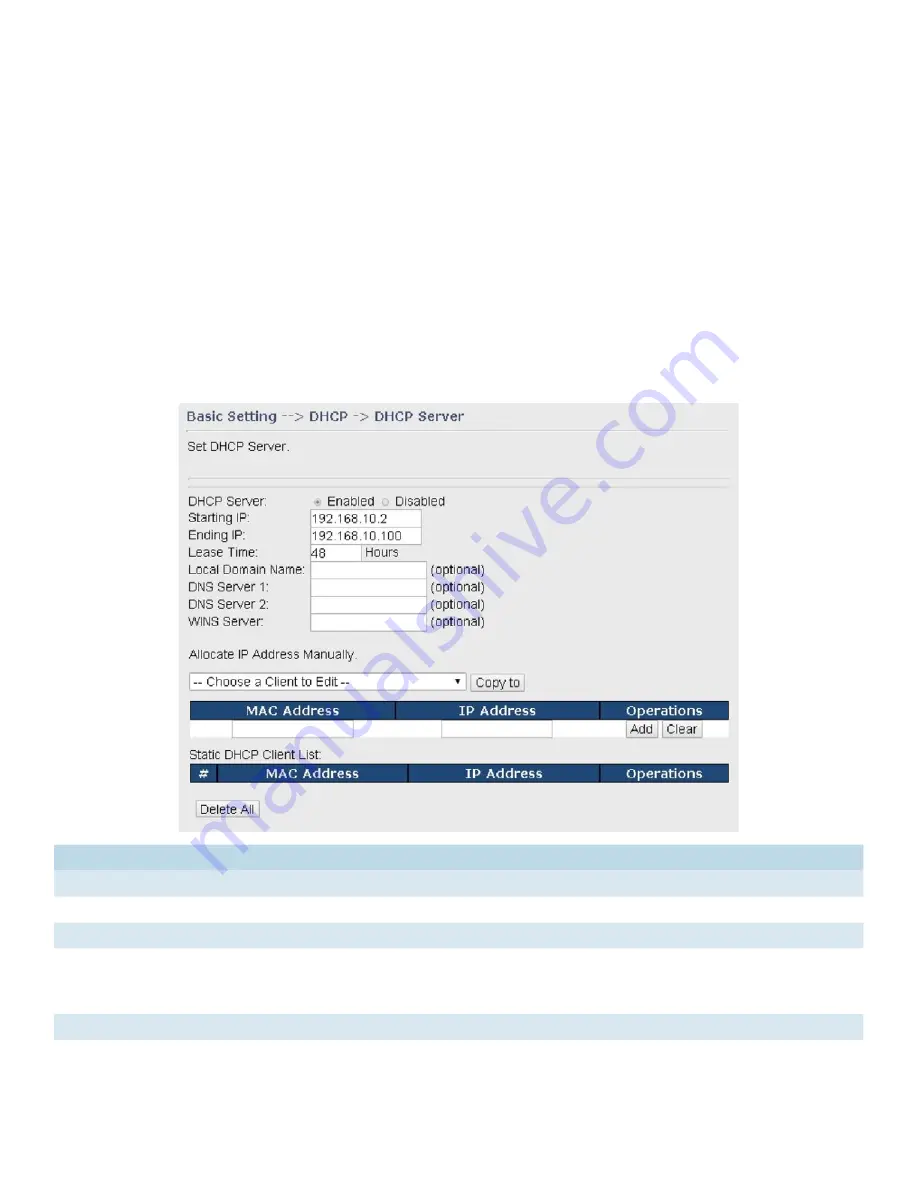
INS_CNFE3TX2CXMS(U,E)_REV– Rev. 7.11.18 PAGE 22
QUICK START GUIDE
CNFE3TX2CXMS(U,E)
TECH SUPPORT: 1.888.678.9427
DHCP
DHCP is a network protocol designed to allow devices connected to a network to communicate
with each other using an IP address. The connection works in a client-server model, in which
DHCP clients request an IP address from a DHCP server. The router comes with a built-in DHCP
(Dynamic Host Control Protocol) server which assigns an IP address to a computer (DHCP client)
on the LAN automatically. The router can also serve as a relay agent which will forward DHCP
requests from DHCP clients to a DHCP server on the Internet.
The IP allocation provides one-to-one mapping of MAC address to IP address. When a computer
with a MAC address requesting an IP address from the router, it will be assigned with the IP
address according to the mapping. You can choose one from the client list and add it to the
mapping list.
DHCP Server
Label
Description
DHCP Server
Enables or disables the DHCP server function. The default setting is Enabled.
Starting IP
The starting IP address of the IP range assigned by the DHCP server
Ending IP
The ending IP address of the IP range assigned by the DHCP server
Lease Time
The period of time for the IP address to be leased. During the lease time, the DHCP
server cannot assign that IP address to any other clients. Enter a number in the field.
The default setting is 48 hours.
Local Domain Name Enter the local domain name of a private network (optional)
DNS Server 1&2
Enter the IP address for the DNS server (optional)






























