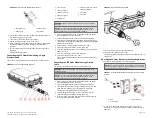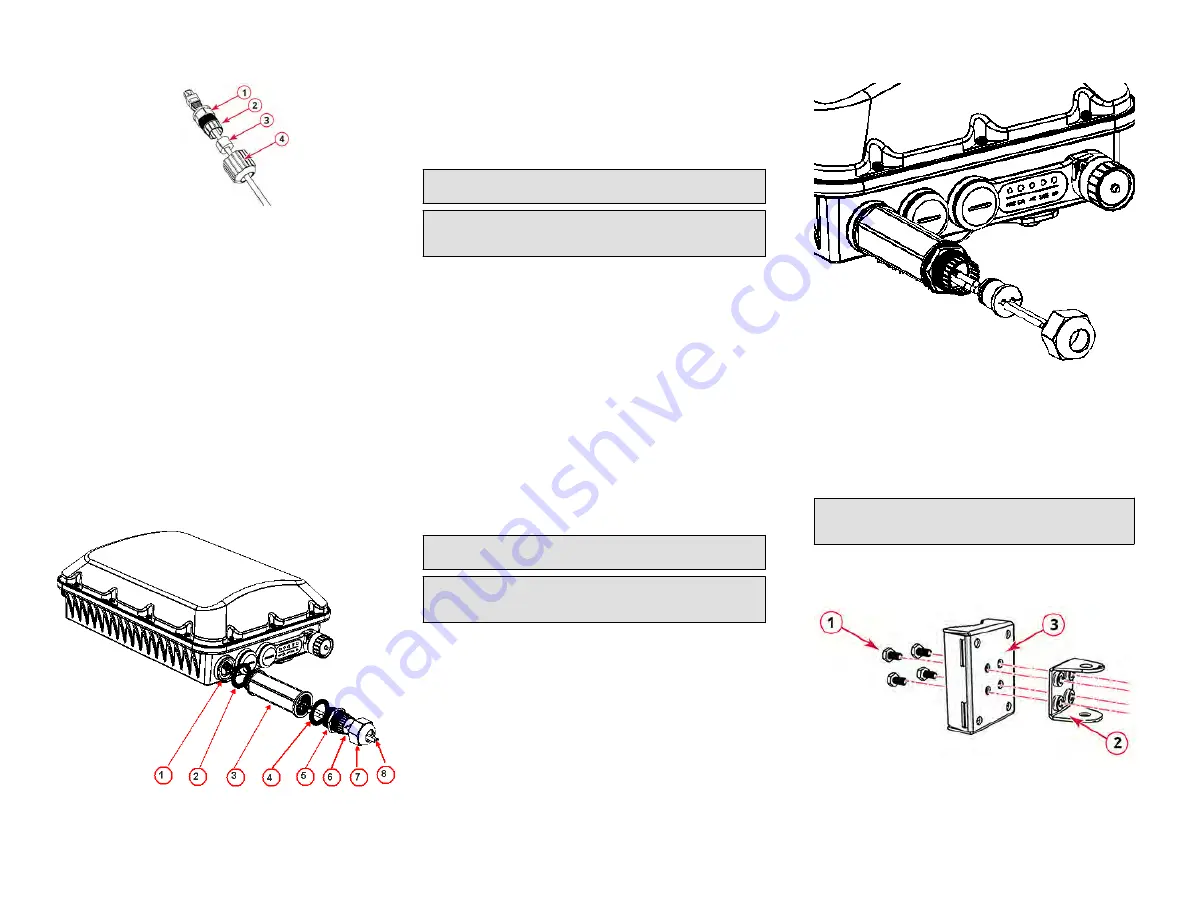
FIGURE 2 RJ-45 Cable and Cable Gland Assembly
1. Cable gland base
2. Clamping ring
3. Rubber grommet
4. Gland dome
2. Use a wide flat-blade screwdriver to remove the required (PoE OUT or
PoE IN) blanking cap from the T750SE.
3. Connect the cable to the Ethernet port in the AP.
4. Tighten the cable gland base to 7 N.m (62 in-lbs).
5. Wrap the clamping ring assembly around the rubber grommet. Make
sure that the clamping ring assembly fully encloses the rubber
grommet.
6. Seat the clamping ring assembly and rubber grommet in the cable
gland base.
7. Hand-tighten the gland dome.
Connecting the SFP Optic Module Using a Single
Diameter Cable
You can use a single diameter cable to connect to the SFP optic module.
FIGURE 3 SFP module cable gland assembly
1. SFP transceiver
2. Cable gland gasket
3. Cable gland extender
4. Cable gland gasket
5. Clamping ring
6. Cable gland grommet / zipcord
cable gland grommet
7. Gland dome
8. Fibre cable
WARNING! The fiber cable is extremely fragile and must be handled
with care.
NOTE: Do not insert the cable gland base/grommet/dome into the
extender until the extender has been tightened. Step 5 must be
performed before Step 6, else the fiber cable will twist.
1. Place the cable gland base to the cable gland extender and tighten
the cable gland base to 7 N.m (62 in-lbs).
2. Fix the Cable gland extender gasket to the cable gland extender.
3. Feed the fiber cable through the gland dome, cable gland grommet,
clamping ring, cable gland base, cable gland extender, and cable gland
gasket as shown in Figure 3.
4. Connect the fiber cable to the SFP transceiver in the AP.
5. Tighten the cable gland extender to 7 N.m (62 in-lbs).
6. Insert the cable gland grommet into the clamping ring with the fiber
cable in the center.
7. Insert the clamping ring into the cable gland base.
8. Tighten the cable gland dome to 7 in-lbs.
The SFP module is hot-swappable and can be removed with fingers or
simple tools.
Connecting the SFP Optic Module Using a Zipcord
Cable
You can use a zipcord cable to connect to the SFP optic module.
WARNING! The zipcord fiber cable is extremely fragile and must be
handled with care.
NOTE: Do not insert the cable gland base/grommet/dome into the
extender until the extender has been tightened. Step 5 must be
performed before Step 6, else the fiber cable will twist.
1. Place the cable gland base to the cable gland extender and tighten
the cable gland base to 7 N.m (62 in-lbs).
2. Fix the Cable gland extender gasket to the cable gland extender.
3. Feed the zipcord fiber cable through the gland dome, zipcord cable
gland grommet, clamping ring, cable gland base, cable gland
extender, and cable gland gasket as shown in Figure 3.
4. Connect the zipcord fiber cable to the SFP transceiver in the AP.
5. Tighten the cable gland extender to 7 N.m (62 in-lbs).
6. Insert the zipcord cable gland grommet into the clamping ring with
the zipcord fiber cable in the two holes.
FIGURE 4 Zipcord grommet with cable
7. Insert the clamping ring into the cable gland base.
8. Tighten the cable gland dome to 7 in-lbs.
The SFP module is hot-swappable and can be removed with fingers or
simple tools.
Attaching the U-Joint Bracket to the Mounting Bracket
1. Position the U-joint bracket on the mounting bracket.
NOTE: Mount the U-joint bracket in any direction on the mounting
bracket, preferably to allow AP azimuth adjustments. Then the AP
bracket allows AP elevation adjustments.
FIGURE 5 U-joint bracket attached horizontally to the mounting
bracket
1. Bolts
2. U-joint bracket
3. Mounting bracket
2. Use four 1/4 - 28 bolt and washer sets (1) to mount the U-joint
bracket (2) to the mounting bracket (3). Tighten the bolts to 9.5 N.m
(84 in-lbs).
Copyright
©
2020 CommScope, Inc. All rights reserved.
Page 2 of 7
Published July 2020, Part Number 800-72283-001 Rev B