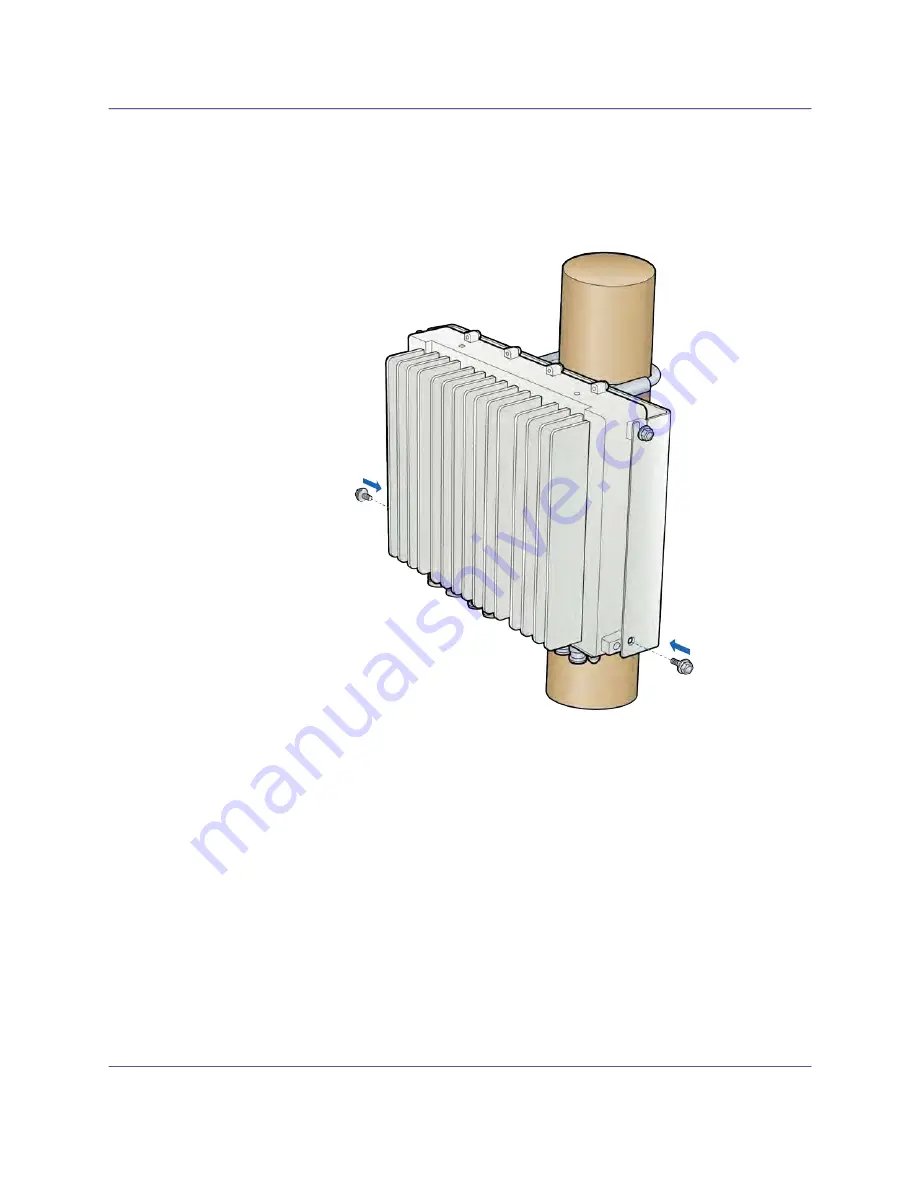
Chapter 5
RP5100r installation
OneCell
®
Hardware Installation, Release 4.5
5-8
DR
AF
T
4
Align holes at bottom location of bracket. Insert and tighten the bottom screws
through the plate hole into both sides of the RP. Be sure that all four screws are
tightened.
NOTE:
The torque requirement for the mounting screws is 20-21 in-lbs.
Содержание OneCell
Страница 7: ...Contents OneCell Hardware Installation Release 4 5 vii DRAFT ...
Страница 10: ...List of tables x M0303A2 4 5 01 September 2020 DRAFT ...
Страница 12: ...Document revision history xii M0303A2 4 5 01 September 2020 DRAFT ...
Страница 18: ...DRAFT ...
Страница 24: ...Chapter 1 CommScope OneCell overview 1 6 M0303A2 4 5 01 September 2020 DRAFT ...
Страница 28: ...DRAFT ...
Страница 72: ...Chapter 4 RP5100i installation 4 36 M0303A2 4 5 01 September 2020 DRAFT Installation is complete ...
Страница 77: ...Chapter 5 RP5100r installation 5 5 M0303A2 4 5 01 September 2020 DRAFT ...
Страница 98: ...Chapter 6 RP2000 Installation 6 12 M0303A2 4 5 01 September 2020 DRAFT Installation is complete ...
Страница 106: ...Chapter 6 RP2000 Installation 6 20 M0303A2 4 5 01 September 2020 DRAFT 6 Attach the Radio Point to the octagon box ...
Страница 111: ...Chapter 6 RP2000 Installation OneCell Hardware Installation Release 4 5 6 25 DRAFT Installation is complete ...
Страница 112: ...Chapter 6 RP2000 Installation 6 26 M0303A2 4 5 01 September 2020 DRAFT ...






























