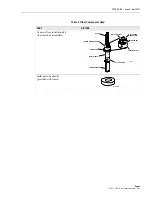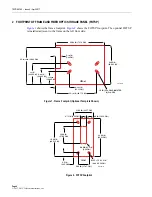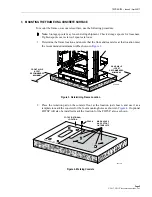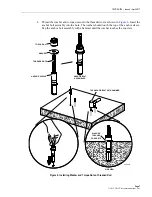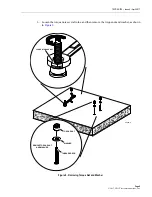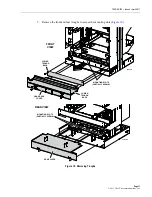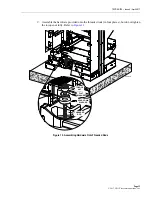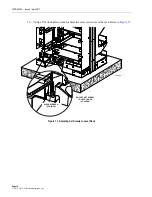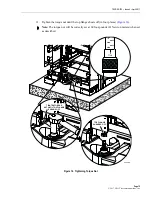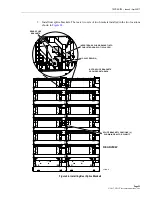TECP-90-702 • Issue 4 • April 2017
Page 16
© 2017, ADC Telecommunications, Inc.
12. Re-install the front and rear troughs, as shown in
Figure 15. Re-installing Front and Rear Troughs
4
INSTALLING A FIBER OPTIC STORAGE PANEL (FOTSP)
A Fiber Optic Storage Panel (FOTSP), installed onto the left side of the NG4access frame as
looking from the front, provides storage space on the rear for Fiber Optic Terminal Equipment
patch cords. The FOTSP is 12 inches wide. For a view of the frame and FOTSP footprints, refer
to
. Use the following procedure to install a FOTSP.
1. If the front trough covers and guard box, and the rear guard box, are present on the frame,
remove them.
above shows the same components, but being installed.
2. If cables will enter the FOTSP from under the floor, saw out a cable entry hole, referring to
for hole location and dimensions.
3. Unpack the FOTSP and set it up next to the frame, with the cross-frame troughs on the rear
side corresponding to the location of the cross-frame troughs on the frame.
4. Remove the FOTSP front cover, referring to
.
FRONT
VIEW
LOWER
TROUGH
BACK
LOWER
TROUGH
BA
S
E
GUARD BOX
COVER
25000-A
REAR
GUARD BOX