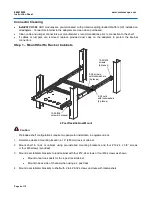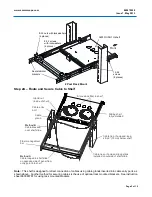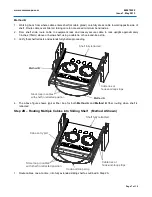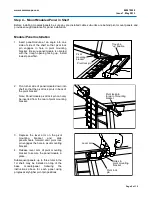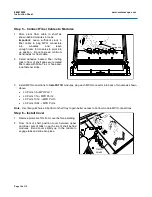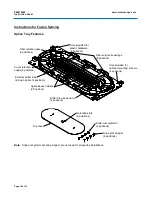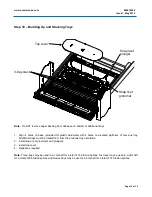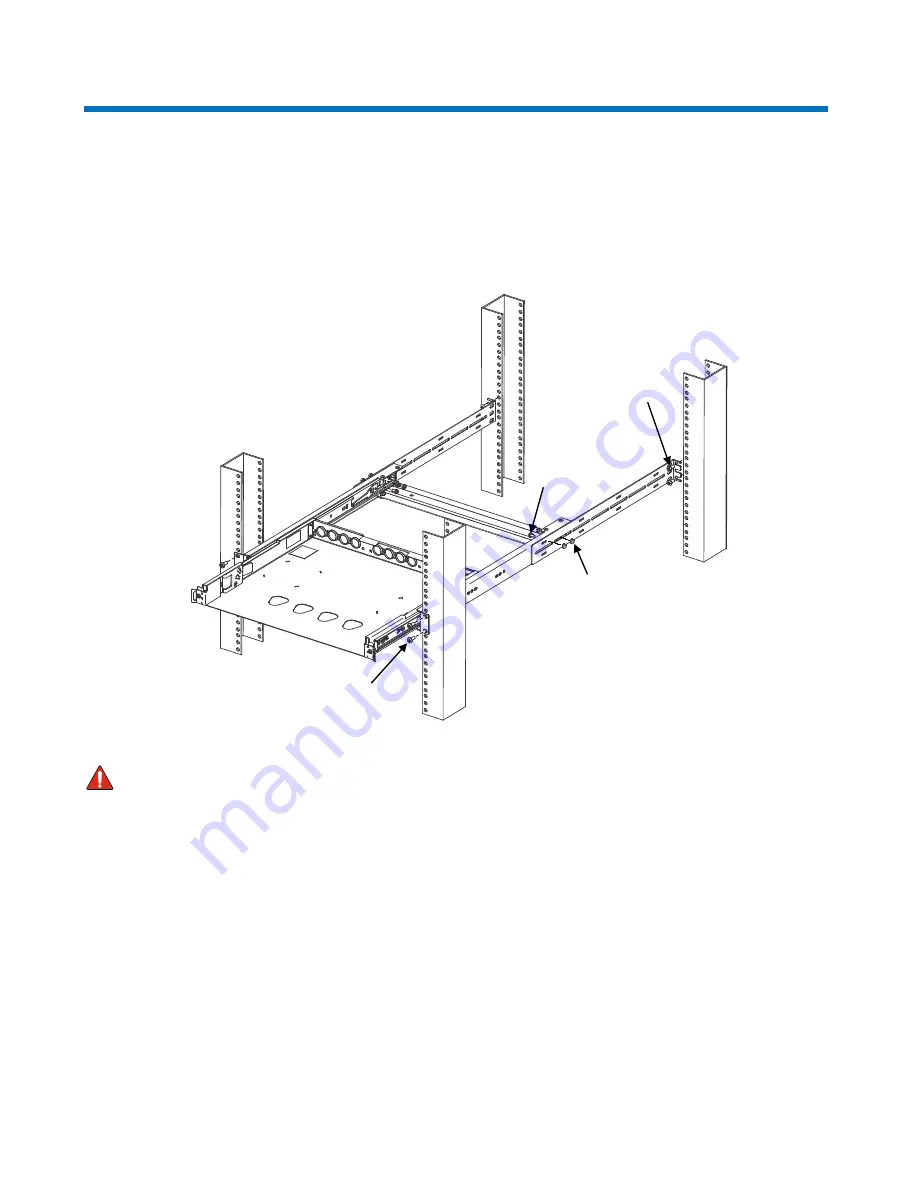
860479229
Instruction Sheet
www.commscope.com
Page 4 of 15
Connector Cleaning
•
InstaPATCH 360
UHD modules are pre-terminated, with protective
spring-loaded shutters (LC)
installed on
all adapters. Connectors internal to the adapters are clean when purchased.
•
Clean cable and jumper connectors per manufacturer’s recommendations prior to connection to the shelf.
•
If cables or jumpers are removed, replace provided dust caps on the adapters to protect the internal
connectors.
Step 1 – Mount Shelf to Rack or Cabinets
4 Post Rack/Cabinet Mount
Caution
Preloaded shelf configurations require two people for installation in equipment rack.
1. Determine desired mounting location in 19” (483mm) rack or cabinet.
2. Mount shelf to rack or cabinet using pre-installed mounting brackets and four #12-24 x 3/8” screws
or four M6 screws (provided).
3. Mount rear stabilizer brackets to rack/cabinet with four #12-24 screws or four M6 screws as shown.
•
Mount to rear rack posts for the 4 post rack/cabinet.
•
Mount to back side of channel when using a 2 post rack.
4. Mount rear stabilizer brackets to shelf with 2 to 4 #8-32 screws and nuts with lockwashers
12-24/M6
screws (4 places)
12-24/M6
screws
(4 places)
8-32 nuts
with lockwashers
(4 places)
8-32 screws
with lockwashers
(4 places)