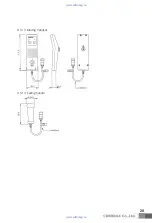8
- If press
“1" button, ADDR>XXXX-XX will blink in the display window, input the number and press
the remote-control button.
- If press
“2" button, GROUP>-XX will blink on the display window, input the number and press the
remote-control button.
- If press
“3" button, LAMP>-XX will blink on the display window, input the number and press the
remote-control button.
(No.1: Bed no., No.2: Special Group (Surgery, Labor, etc.), No.3: Induction lamp Group)
77--22.. IInnppuutt D
DS
SS
S nnuum
mb
beerr
- DIP switch No.2 places on and Under speaker phone status, press the room No. and BED button
more than 1 second, you can input the DDS No. after finishing speaker phone status.
- Input more the No.49, press the speaker phone button, DSS button, room No. and BED button then
press the remote-control button. DIP switch No.2 places OFF again when this process is completely
done.
88--11.. S
Suum
mm
ma
arryy
Describe the method of installation for a proper operation of this system and a safety of end user.
8-1-1. The system classify into three parts.
1) Master station and DSS for system operation
2) PCB Board and Control Circuit classified by power function
3) Bed to be installed ion a patient room
8-1-2. All wires shall be connected individually
8-1-3. Each bed can be complied with presence switch, emergency switch, emergency shower
switch, and two colored corridor light.
8-1-4. Corridor toilet can be connected up to 16ea.
8-1-5. Interphone shall be wired by piece and installed up to 90ea.
88--22.. W
Woorrkk C
Coonnddiittiioonn
The system consists of the various electronic components, while its installation.
8-2-1. Cable to be connected in master station shall be installed at a proper place for the
installation work and kept away from the direct rays of the sun.
8-2-2. Operation temperature shall be kept from 0
to 30
, Humidity shall be kept from 50% to
60%.
8-2-3. Power source shall be supplied at a convenient place for grounding and maintenance.
8-2-4. The system shall be installed to keep away from the electronic devices such as monitor,
computer, etc.
8. Installation Work
operation
ex) No.43 unit arailable to receive broadcasting
ex) No.90 unit impossible to receive broadcasting
ON
No. 32 + 8 +2+1=No.43
OF
ON
No. 64 + 16 +8+2=No.90
OF
www.safemag.ru
www.safemag.ru
Содержание JNS-4CM
Страница 11: ...9 1 System Diagram 9 NURSE CALL System Drawing 11 www safemag ru www safemag ru...
Страница 12: ...9 2 System Wiring Diagram 12 www safemag ru www safemag ru...
Страница 14: ...9 4 System Connection Schematic 14 www safemag ru www safemag ru...
Страница 15: ...9 5 Dimension 9 5 1 JNS PSM 9 5 2 Master Station 9 5 3 DSS 15 www safemag ru www safemag ru...
Страница 17: ...17 www safemag ru www safemag ru...
Страница 20: ...9 5 13 Moving Handset 9 5 14 Calling handle 20 www safemag ru www safemag ru...
Страница 21: ...21 Memo www safemag ru www safemag ru...