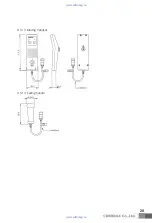5
5-2-2. Lift up the handset in Master station for communication. (Corridor Light will be off)
5-2-3. If the master station is on the line, it will automatically flash the green led on the bed for its
conversation. If press the call button, it will be reserved with the alarming of red lamp, and then it
will be automatically connected after the previous conversation.
55--44.. P
Prreesseennccee ssw
wiittcchh
5-4-1. For emergency case, the nurse put the presence switch to inform the location with corridor
lamp function and notifying to be reply for the master station's call.
5-4-2. If the presence switch is on, the corridor lamp will be on display the master station.
5-4-3. To cancel the presence switch, press the presence switch it again.
5-4-4. Under the presence status, communication or call will be STAFF CALL status.
5-4-5. When nurse goes into the patient room, press the presence S/W to turn on the white
corridor lamp. When nurse comes out from the patient room, press the presence S/W to turn off the
green LED then the presence will be canceled.
55--55.. E
Em
meerrggeennccyy ssw
wiittcchh ((FFoorr ttooiilleett uussee))
5-5-1. For emergency case, push the switch to announce the emergency.
5-5-2. If that case, the corridor Lamp is on, Display the master station with red lamp.
5-5-3. To cancel the emergency switch, press the emergency switch it again.
55--66.. E
Em
meerrggeennccyy sshhoow
weerr ssw
wiittcchh ((FFoorr sshhoow
weerr rroooom
m uussee))
5-6-1 For emergency case, push the switch to announce the emergency.
5-6-2. If that case, the corridor Lamp is on, Display the master station with red lamp.
5-6-3. To cancel the emergency switch, press the emergency switch it again.
55--77.. S
Stta
affff C
Ca
allll FFuunnccttiioonn
5-7-1. In emergency, nurse in a patient room can announce the emergency to nurse station through
the call button in sub station.
5-7-2. If the presence switch is in, white corridor lamp will be automatically lighted and red
corridor lamp will blink.
5-7-3. To cancel the presence switch press the off switch.
5-7-4. The conversation can be available when the master station receive the call, it will be a
presence position.
55--88.. E
Em
meerrggeennccyy S
Sw
wiittcchh ((C
Coorrrriiddoorr TTooiilleett))
5-8-1. For emergency case, push the switch to announce the emergency, it can be connected 16
units with the master station.
5-8-2. If that case, the corridor lamp will be lighted. Display the master station with red lamp.
5-8-3. It will be alarmed directly from the master station, red LED in corridor toilet will blink.
5-8-4. To cancel the emergency switch, press the emergency switch it again.
5-9. Induction lamp
55--99.. IInntteerrpphhoonnee C
Ca
allll
Interphone Call can communicate with other place or between nurse stations through installing
extra interphone or between master stations.
5-9-1.
Lift the handset, press the Interphone button and the number of room No. or Interphone No.
(If receiver's line is busy or is receiving, you can hear the busy tone or back tone.)
www.safemag.ru
www.safemag.ru
Содержание JNS-4CM
Страница 11: ...9 1 System Diagram 9 NURSE CALL System Drawing 11 www safemag ru www safemag ru...
Страница 12: ...9 2 System Wiring Diagram 12 www safemag ru www safemag ru...
Страница 14: ...9 4 System Connection Schematic 14 www safemag ru www safemag ru...
Страница 15: ...9 5 Dimension 9 5 1 JNS PSM 9 5 2 Master Station 9 5 3 DSS 15 www safemag ru www safemag ru...
Страница 17: ...17 www safemag ru www safemag ru...
Страница 20: ...9 5 13 Moving Handset 9 5 14 Calling handle 20 www safemag ru www safemag ru...
Страница 21: ...21 Memo www safemag ru www safemag ru...