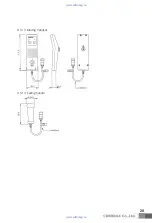6
5-9-2.
When receiver answers the phone, you can communicate.
5-9-3.
To cancel it, hang off the handset and if receiver cancels it, you can hear the busy tone.
55--1100.. IInntteerrpphhoonnee R
Reecceeiivviinngg
5-10-1.
If one Interphone calls the other, the call sign will be ringing and display the number of Interphone.
5-10-2.
Lift up the handset, you can communicate.
5-10-3.
If you are on the phone with BED, Interphone LED and communication sign will blink.
5-10-4.
If you hang off the phone, Interphone call will be ringing then you can answer.
55--1111.. IInntteerrpphhoonnee B
Brrooa
addcca
assttiinngg
*To use the handset, you can broadcast to the master station and Interphone.
- Lift up the handset, press the Interphone button and DIAL button 00.
- All master stations and Interphones receive the broadcasting.
- The master station on the phone with BED can not receive the broadcasting.
55--1122.. S
Sppeea
akkeerr P
Phhoonnee
* Without lifting the handset, you can call BED or Interphone.
- But, receiving is possible, you can not communicate so if you want to communicate, please use
the handset.
5-12-1.
Press the speaker phone button, you can call the BED directly using BED No or DIAL button.
5-12-2.
You can call the master station or Interphone to press speaker phone and then DIAL button.
55--1133.. S
Stta
attee TTiim
mee D
Diisspplla
ayy
Using LCD, the master station displays year, month, day and time continuously. To set them up,
press the adjustment time button, year, month, day, time and a day of the week
(Sun = 0 ~ Sat = 6) then press Input button.
www.safemag.ru
www.safemag.ru
Содержание JNS-4CM
Страница 11: ...9 1 System Diagram 9 NURSE CALL System Drawing 11 www safemag ru www safemag ru...
Страница 12: ...9 2 System Wiring Diagram 12 www safemag ru www safemag ru...
Страница 14: ...9 4 System Connection Schematic 14 www safemag ru www safemag ru...
Страница 15: ...9 5 Dimension 9 5 1 JNS PSM 9 5 2 Master Station 9 5 3 DSS 15 www safemag ru www safemag ru...
Страница 17: ...17 www safemag ru www safemag ru...
Страница 20: ...9 5 13 Moving Handset 9 5 14 Calling handle 20 www safemag ru www safemag ru...
Страница 21: ...21 Memo www safemag ru www safemag ru...