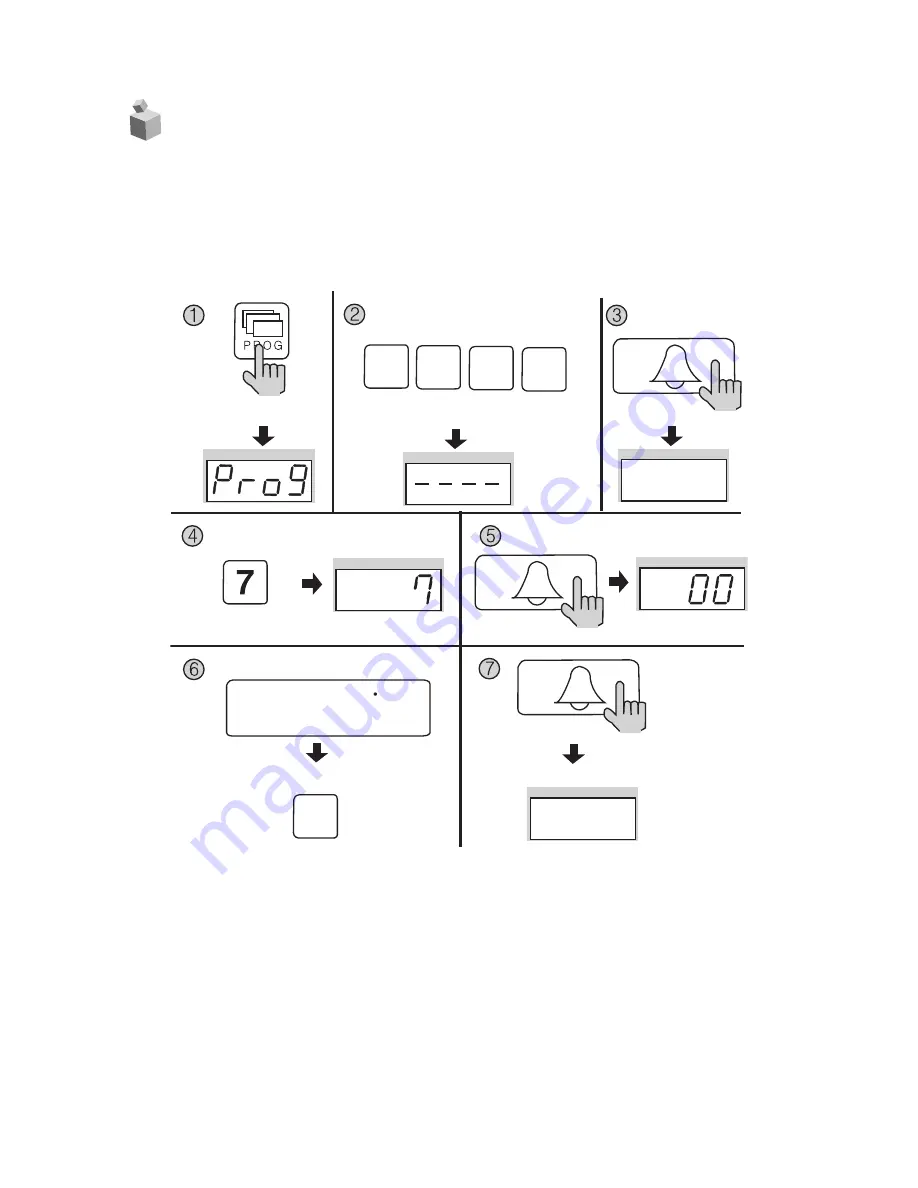
- 23-
✽
P - Management PIN - E - 7 - E - 0 - E: Constant call
✽
P - Management PIN - E - 7 - E - 1 - E: Call once
✽
This function is to set the call sound when make a call to household or guard station
from the lobby.
①
Press the Program button (P). (
‘
Prog
’
will appear)
②
Enter the Management PIN.
③
Press the Call button (E).
④
Press number 7 (Wiring Method Selection).
⑤
Press the Call button (E). (Previous selection is displayed)
⑥
Select a wiring method.
✽
0 : 0 : Melody
✽
1: Bell (Ringer)
⑦
Press the Call button (E). (Save new setting)
13. The number of emitting chime setup
Press the Program button (P).
Enter the Building (Management) PIN.
ex) Building PIN
Press the
Call button (E).
The current capacity
is displayed.
Press the
Call button (E).
Press the
Call button (E).
Press the Program Number (6).
Choose a mode
0: Constant call
1: Call once
Completion of setup
ex) Setting for calling once
4 3 2 1
1
Содержание DRC-GAB
Страница 32: ...22 Wiring Method 1 Lobby camera phone DRC GAC GAB 31...
Страница 33: ...2 System Schematic 32...
Страница 34: ...3 Terminal Board Wiring Diagram 33...
Страница 35: ...3 DRC GAC Expansion 34...














































