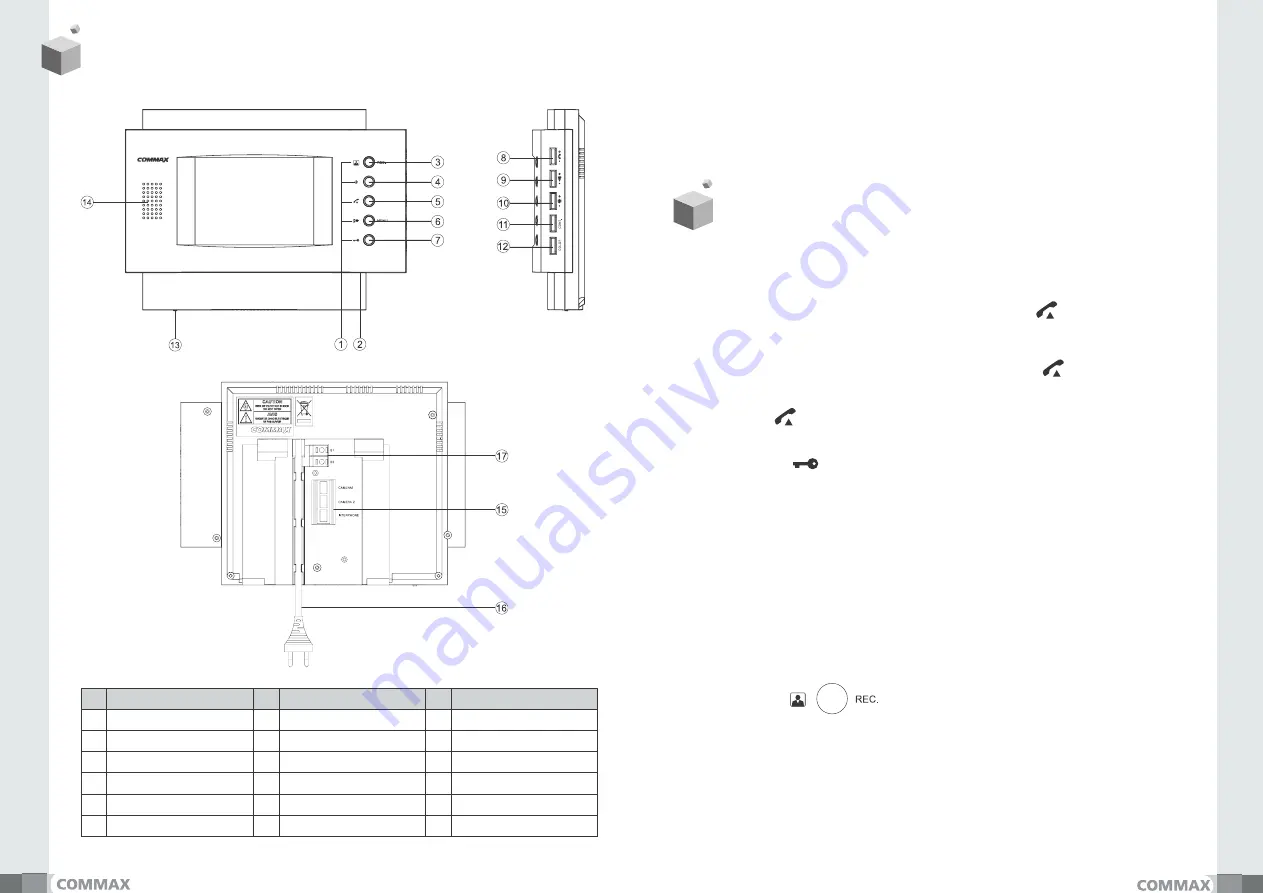
Product Operating Methods
Visitor Calls
1. A call from a visitor is established when the “ Call Button ”
door camera is pressed. The chime sound will then ring from the monitor,
and the image of the visitor will be displayed on the screen.
2. Once the visitor is displayed on the monitor, pressing the “ ”Button will allow
conversation with the visitor. (Maximum conversation duration is 90 seconds)
3. Press the “ ” Button again to end the conversation and the monitor screen will
return to standby mode.
4. Pressing the “ ”Button will release the door for the visitor.
Interphone Calls
1. Pressing the Interphone Button on the monitor will make a call to the interphone unit.
When a call is being made from the interphone unit, pressing the Call Button will
receive the call.
2. When making a call from the interphone unit to CDV-50AM, a Beep will sound.
3. During conversation between the monitor and interphone units, and a call arrives
from another visitor from the door camera unit, it is possible for 3-way conversation
between the monitor, interphone and door camera units.
Monitoring
1. Pressing the “ ”Button on the monitor will display
the image of the according door camera unit that has been connected
with the monitor. The camera view will be displayed for an interval of one minute.
2. If 2 door cameras have been connected with the monitor, pressing
the Monitor Button on the monitor repeatedly will toggle between the views of
both door camera units displayed on the monitor screen.
5
4
* Volume control dial for conversation: Allows user to control incoming voice to handset.
* Ring Volume Adjust dial: Allows user to adjust the volume of the ring tone
* Brightness Adjust dial: Allows user to adjust the brightness of the screen
* Contrast control dial: Allows user to contrast the screen.
* Hue control dial: Allows user to adjust the hue of the screen
No. Function
No. Function
No. Function
1 Status LED
7 Door Open Button
13 Power Switch
2 MIC
8 Volume control dial for conversation 14 Speaker
3 Monitoring(REC) Button
9 Ring Volume Adjust dial
15 Camera Connection Terminal
4 Interphone Call Button
10 Brightness Adjust dial
16 Power Cord
5 Call Button
11 Contrast control
17 N/A
6 Priority Call/(MENU) Button 12 Hue control dial


























