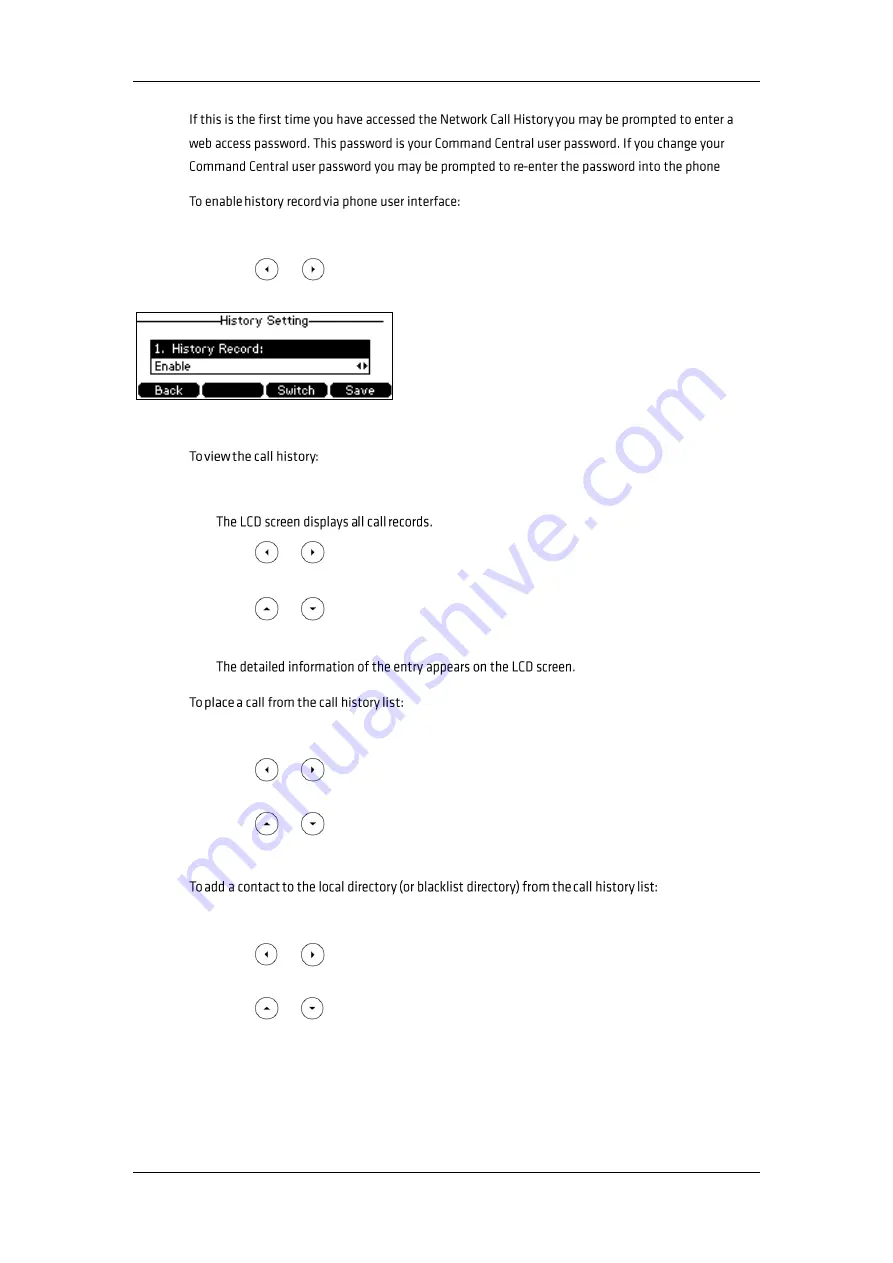
User Guide for the Commander Essentials Desk T41P IP Phone
CMDR_Commander Phone T41P User Guide_GD_42095
40
1.
Press Menu->Features->History Setting.
2.
Press or , or the Switch soft key to select Enable from the History Record
field.
3.
Press the Save soft key to accept the change or the Back soft key to cancel.
1.
Press the History soft key.
2.
Press or to switch between All, Placed, Received, Missed and Forwarded
call lists.
3.
Press or to select the desired entry.
4.
Press the Option soft key, and then select Detail from the prompt list.
1.
Press the History soft key.
2.
Press or to switch between All, Placed, Received, Missed and Forwarded
call lists.
3.
Press or to select the desired entry.
4.
Press the Send soft key.
1.
Press the History soft key.
2.
Press or to switch between All, Placed, Received, Missed and Forwarded
call lists.
3.
Press or to select the desired entry.
4.
Press the Option soft key, and then select Move to Contacts (or Add to Blacklist)
from the prompt list.
Содержание T41P
Страница 1: ...User Guide for the Commander Essentials Desk T41P IP Phone ...
Страница 2: ...User Guide for the Commander Essentials Desk T41P IP Phone ...
Страница 6: ...User Guide for the ESSENTIALS DESK T41P IP Phone CMDR_Commander Phone T41P User Guide_GD_42095 1 ...
Страница 7: ...User Guide for the ESSENTIALS DESK T41P IP Phone CMDR_Commander Phone T41P User Guide_GD_42095 2 ...
Страница 9: ...User Guide for the ESSENTIALS DESK T41P IP Phone CMDR_Commander Phone T41P User Guide_GD_42095 4 ...
Страница 10: ...User Guide for the ESSENTIALS DESK T41P IP Phone CMDR_Commander Phone T41P User Guide_GD_42095 5 ...
Страница 11: ...User Guide for the ESSENTIALS DESK T41P IP Phone CMDR_Commander Phone T41P User Guide_GD_42095 6 ...
Страница 13: ...User Guide for the ESSENTIALS DESK T41P IP Phone CMDR_Commander Phone T41P User Guide_GD_42095 8 ...
Страница 16: ...User Guide for the ESSENTIALS DESK T41P IP Phone CMDR_Commander Phone T41P User Guide_GD_42095 11 ...
Страница 17: ...User Guide for the ESSENTIALS DESK T41P IP Phone CMDR_Commander Phone T41P User Guide_GD_42095 12 ...
Страница 22: ...User Guide for the ESSENTIALS DESK T41P IP Phone CMDR_Commander Phone T41P User Guide_GD_42095 17 ...
Страница 36: ...User Guide for the Commander Essentials Desk T41P IP Phone CMDR_Commander Phone T41P User Guide_GD_42095 31 ...
Страница 53: ...User Guide for the Commander Essentials Desk T41P IP Phone CMDR_Commander Phone T41P User Guide_GD_42095 48 ...
Страница 62: ...User Guide for the ESSENTIALS DESK T41P IP Phone CMDR_Commander Phone T41P User Guide_GD_42095 57 ...
Страница 77: ...User Guide for the ESSENTIALS DESK T41P IP Phone CMDR_Commander Phone T41P User Guide_GD_42095 72 ...
Страница 90: ...User Guide for the ESSENTIALS DESK T41P IP Phone CMDR_Commander Phone T41P User Guide_GD_42095 85 ...
Страница 91: ...User Guide for the ESSENTIALS DESK T41P IP Phone CMDR_Commander Phone T41P User Guide_GD_42095 86 Intercom ...
Страница 110: ...User Guide for the ESSENTIALS DESK T41P IP Phone CMDR_Commander Phone T41P User Guide_GD_42095 105 ...
Страница 111: ...User Guide for the ESSENTIALS DESK T41P IP Phone CMDR_Commander Phone T41P User Guide_GD_42095 106 ...
Страница 117: ...User Guide for the ESSENTIALS DESK T41P IP Phone CMDR_Commander Phone T41P User Guide_GD_42095 112 ...
Страница 118: ...User Guide for the ESSENTIALS DESK T41P IP Phone CMDR_Commander Phone T41P User Guide_GD_42095 113 ...
Страница 119: ...Index CMDR_Commander Phone T41P User Guide_GD_42095 114 ...
Страница 120: ...Index CMDR_Commander Phone T41P User Guide_GD_42095 115 ...






























