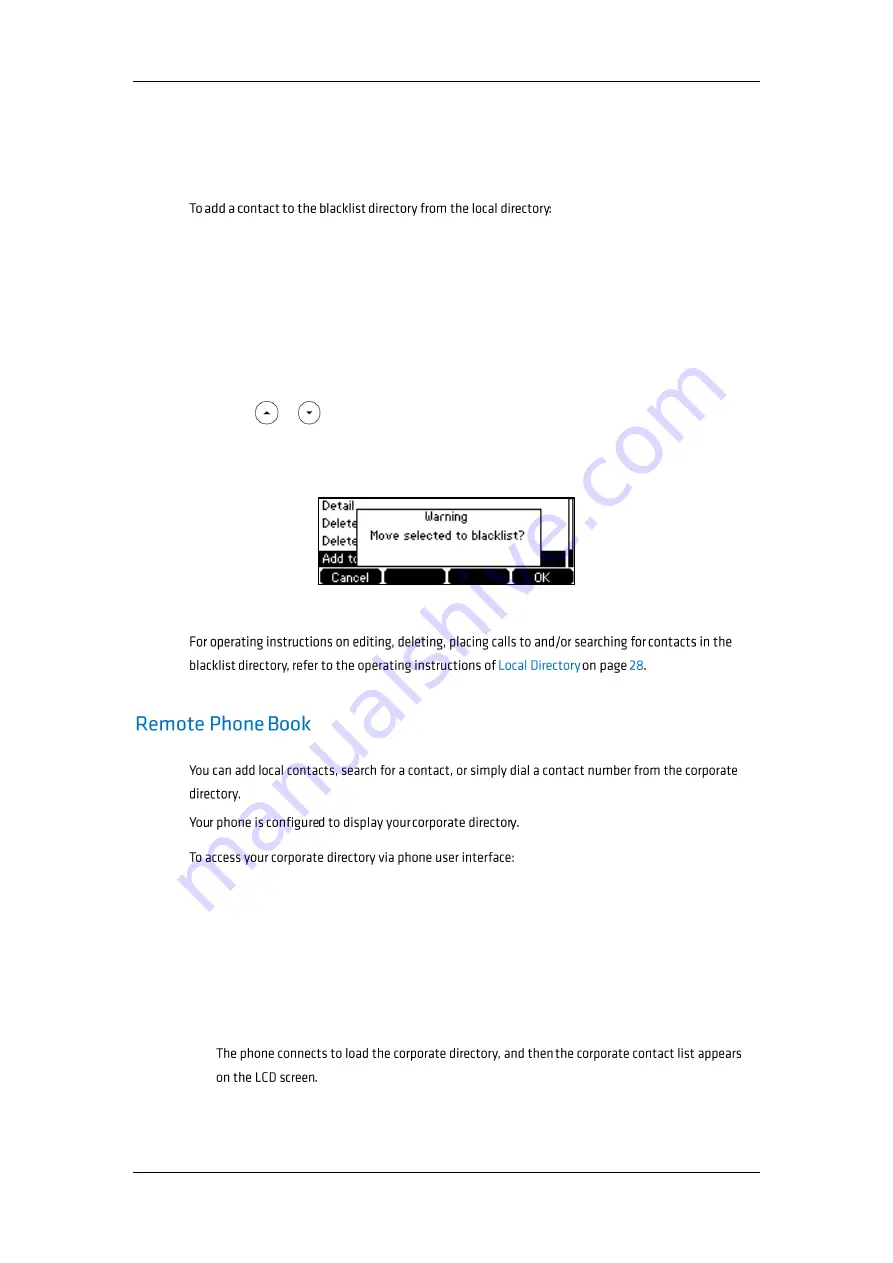
User Guide for the Commander Essentials Desk T41P IP Phone
CMDR_Commander Phone T41P User Guide_GD_42095
38
If Auto is selected, the phone will use the first available account when placing calls
to the contact from the blacklist directory.
5.
Press the Add soft key to accept the change or the Back soft key to cancel.
1.
Press Directory soft key.
The IP phone enters the local directory directly as there is only Local Directory in the
directory by default.
If Local Directory is removed from the directory, press Menu->Directory->Local
Directory to enter the local directory.
2.
Select the desired contact group and press the Enter soft key.
3.
Press or to highlight the desired contact.
4.
Press the Option soft key and then select Add to Blacklist from the prompt list.
The LCD screen prompts "Move selected to blacklist?".
5.
Press the OK soft key to confirm the setting.
1.
Press Directory->Remote Phone Book.
If this is the first time you have accessed the Remote Phone Book you may be
promted to enter a web access password. This password is your Command Central
user password. If you change your Command Central user password you may be
prompted to re-enter the password into the phone.
2.
Select the desired remote group, and then press the Enter soft key.
Содержание T41P
Страница 1: ...User Guide for the Commander Essentials Desk T41P IP Phone ...
Страница 2: ...User Guide for the Commander Essentials Desk T41P IP Phone ...
Страница 6: ...User Guide for the ESSENTIALS DESK T41P IP Phone CMDR_Commander Phone T41P User Guide_GD_42095 1 ...
Страница 7: ...User Guide for the ESSENTIALS DESK T41P IP Phone CMDR_Commander Phone T41P User Guide_GD_42095 2 ...
Страница 9: ...User Guide for the ESSENTIALS DESK T41P IP Phone CMDR_Commander Phone T41P User Guide_GD_42095 4 ...
Страница 10: ...User Guide for the ESSENTIALS DESK T41P IP Phone CMDR_Commander Phone T41P User Guide_GD_42095 5 ...
Страница 11: ...User Guide for the ESSENTIALS DESK T41P IP Phone CMDR_Commander Phone T41P User Guide_GD_42095 6 ...
Страница 13: ...User Guide for the ESSENTIALS DESK T41P IP Phone CMDR_Commander Phone T41P User Guide_GD_42095 8 ...
Страница 16: ...User Guide for the ESSENTIALS DESK T41P IP Phone CMDR_Commander Phone T41P User Guide_GD_42095 11 ...
Страница 17: ...User Guide for the ESSENTIALS DESK T41P IP Phone CMDR_Commander Phone T41P User Guide_GD_42095 12 ...
Страница 22: ...User Guide for the ESSENTIALS DESK T41P IP Phone CMDR_Commander Phone T41P User Guide_GD_42095 17 ...
Страница 36: ...User Guide for the Commander Essentials Desk T41P IP Phone CMDR_Commander Phone T41P User Guide_GD_42095 31 ...
Страница 53: ...User Guide for the Commander Essentials Desk T41P IP Phone CMDR_Commander Phone T41P User Guide_GD_42095 48 ...
Страница 62: ...User Guide for the ESSENTIALS DESK T41P IP Phone CMDR_Commander Phone T41P User Guide_GD_42095 57 ...
Страница 77: ...User Guide for the ESSENTIALS DESK T41P IP Phone CMDR_Commander Phone T41P User Guide_GD_42095 72 ...
Страница 90: ...User Guide for the ESSENTIALS DESK T41P IP Phone CMDR_Commander Phone T41P User Guide_GD_42095 85 ...
Страница 91: ...User Guide for the ESSENTIALS DESK T41P IP Phone CMDR_Commander Phone T41P User Guide_GD_42095 86 Intercom ...
Страница 110: ...User Guide for the ESSENTIALS DESK T41P IP Phone CMDR_Commander Phone T41P User Guide_GD_42095 105 ...
Страница 111: ...User Guide for the ESSENTIALS DESK T41P IP Phone CMDR_Commander Phone T41P User Guide_GD_42095 106 ...
Страница 117: ...User Guide for the ESSENTIALS DESK T41P IP Phone CMDR_Commander Phone T41P User Guide_GD_42095 112 ...
Страница 118: ...User Guide for the ESSENTIALS DESK T41P IP Phone CMDR_Commander Phone T41P User Guide_GD_42095 113 ...
Страница 119: ...Index CMDR_Commander Phone T41P User Guide_GD_42095 114 ...
Страница 120: ...Index CMDR_Commander Phone T41P User Guide_GD_42095 115 ...






























