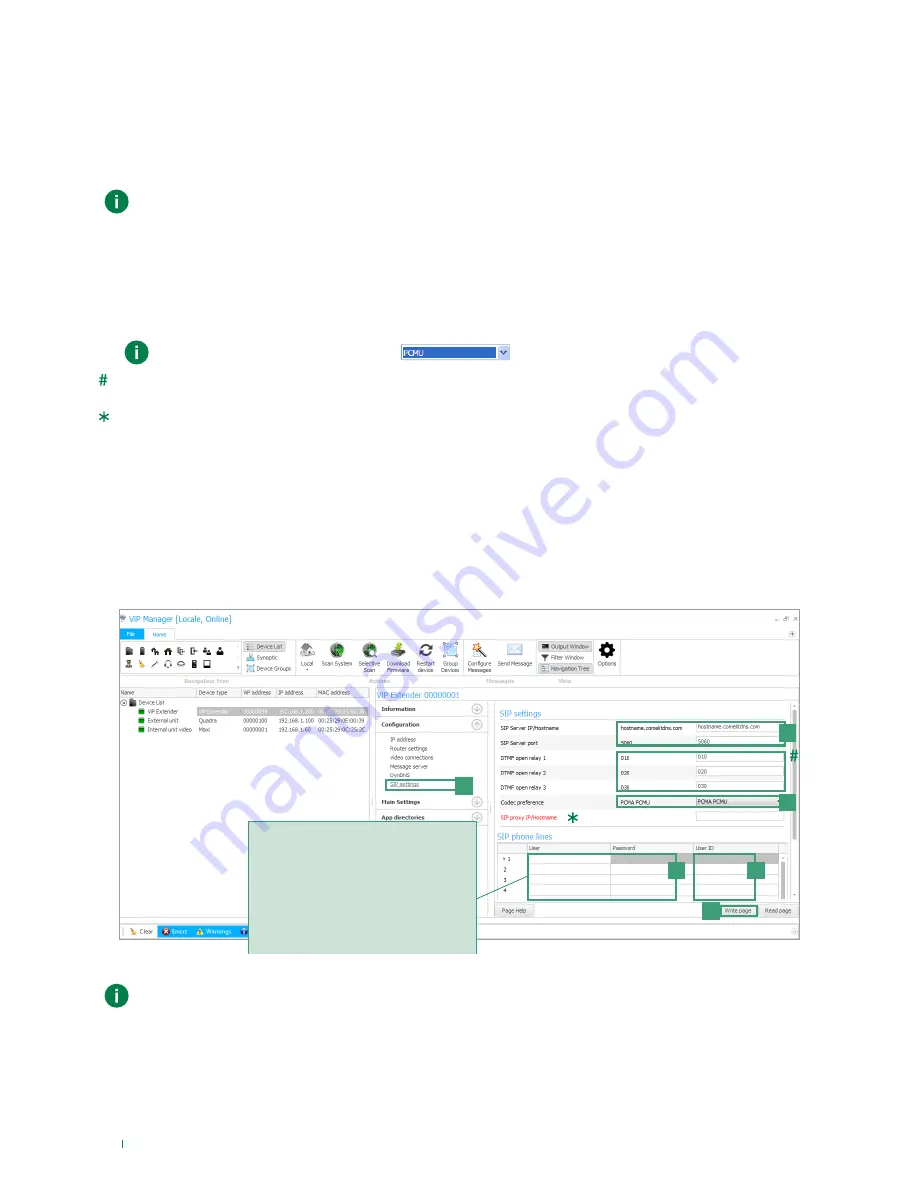
16
a
f
b
c
If the username, the password and the user
ID supplied by the SIP services provider are
valid for more than one SIP phone line, re-
enter the username, password and user ID in
the subsequent rows for all the phone lines
purchased.
For example: if 5 SIP phone lines have been
purchased for which you have 1 username,
1 password and 1 user ID, enter the same
credentials in each of the first 5 rows.
d
e
5) SIP settings
The SIP settings configuration procedure is only to be used when you wish to channel a door entry phone communication to a
SIP digital telephone line (PSTN/GSM).
It is possible to acquire up to 15 SIP telephone lines. Each phone line is a communication channel: when a call is received from
an external unit to landline or mobile phone, the first available SIP line is used.
One line must be acquired for each telephone device in the system.
Purchase the desired number of SIP phone lines (max 15) from a SIP services provider: each phone line is
a valid account on the SIP server used to make telephone calls; the user settings and password are to be
entered in the “SIP phone lines” screen.
1.
Select the device 1456 / 1456S and select
Main
Settings/SIP settings [a]
.
2.
Enter the IP address/hostname of the SIP service provider (for example: sip.messagenet.it) and the UDP port of the server
supplied by the service provider (for example: 5061)
[b]
.
3.
Leave the parameter
“Codec preference”[c]
( for audio encoding/decoding) on the default setting: PCMA/PCMU.
US users only, select the codec PCMU.
DTMF relay opening 1/2/3:
sequence of keys to press (minimum 3, maximum 6) to send a command to activate the relay
from a telephone (the default values can be changed)
Proxy SIP address (secondary SIP server):
normally not necessary, can be left blank.
Access to the SIP lines is controlled by the username and password supplied by the SIP services provider when the line is
purchased. Some providers also provide a User ID (which can be variously designated “User authentication”, “user auth” or
“user ID”. The procedure for phone lines configuration is described below.
4.
For each SIP phone line purchased, enter the respective username and password
[d]
.
5.
For each SIP phone line purchased, enter the
user ID [e]
only if this has been provided by the SIP services provider,
otherwise leave the field blank.
6.
Press
Write page [f]
to save the current settings.
A maximum of 15 SIP phone lines may be enabled.
The lines are shared by all the system users connected to the device 1456 / 1456S and are managed
according to the rule “First come, first served”.



























