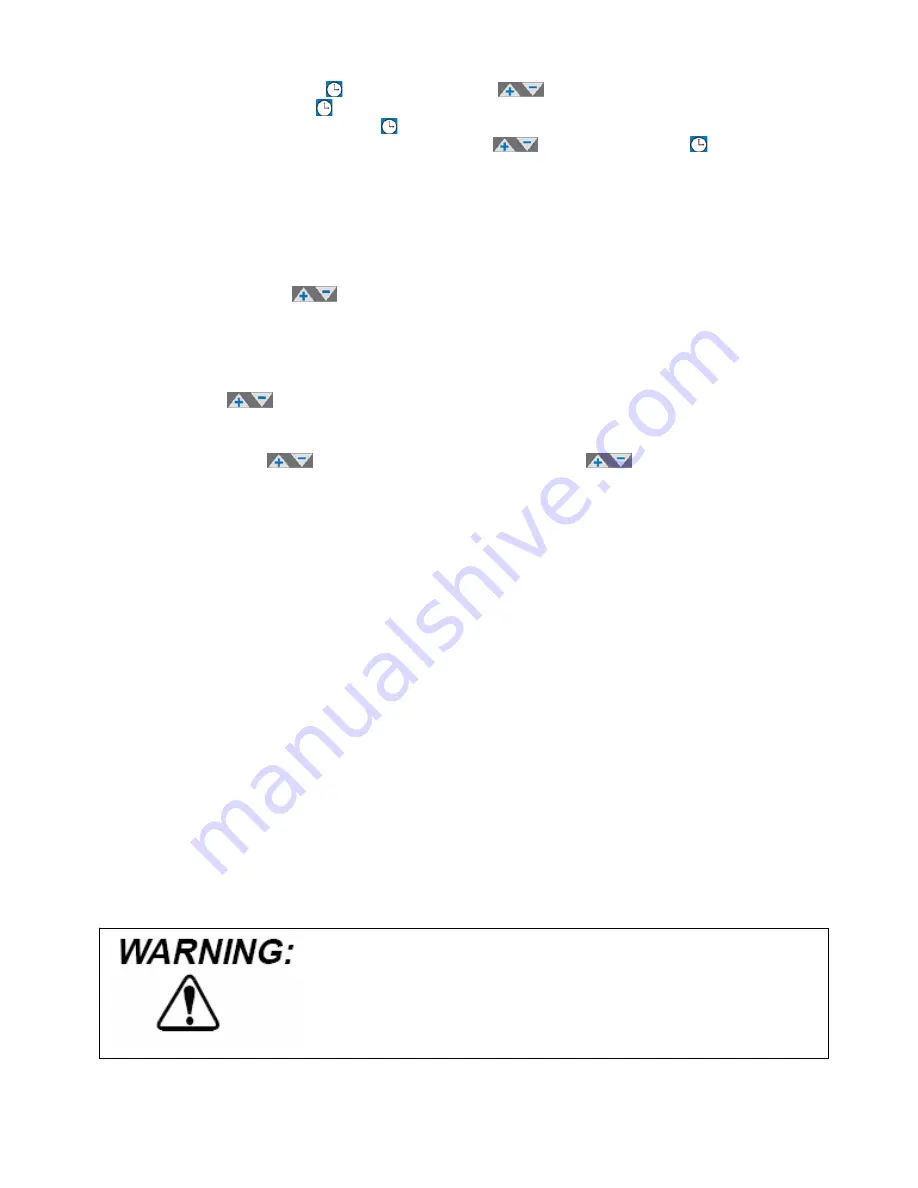
Set Run Time
-- 11 --
utton
The use of the TIME b
in conjunction with the
buttons permits entry of a desired
mixing time. Pressing the button once when already in the time display mod
s the le
e cause
ft
(minutes) digit to flash, pressing the button
flash. During this period the time can be set w
once again causes the right two (s
ds) digits to
ith the
econ
buttons. Pressing the button a
ntdown provided the motor is running; otherwise the display shows the set
ll flash when preset time reached.
minutes 59 seconds. A “0” programmed time results in
Set Mo
n when in the RPM mode causes the display to flash and read the set
se the
third time starts the cou
time. An audible alarm will sound and the LED wi
Maximum programmable time is 99
continuous motor operation.
tor Speed
Depressing the RPM butto
motor speed. U
buttons to set the desired speed.
Set Mo
of both HI and LO torque limits. Depressing
n in the TORQUE mode causes the first digit of the display to read either
(for High or Low limit) and the last three digits to flash and read the set limit.
tor Torque Limit
The TORQUE limit feature provides for the setting
the TORQUE button whe
on “H” or “L”
Pressing the
buttons changes the set torque limit.
Pressing the Torque button once again while the digits are flashing causes the H or L to flash
while the set limit digits stop flashing. It is now that the High or Low limit can be selected by
pressing either the
buttons. Pressing any button other than
buttons returns the
display to actual torque. If the motor is running while the torque limit is being modified, the
previously programmed limit will be in effect until the torque limit mode is exited; then the new limit
is then running with an actual torque reading of 30 oz-in. When the TORQUE ZERO
button is pressed, the maximum torque that can be set would be 35 (65-30). Since the
t mode is entered, which will prevent a setting over 35.
will take over.
Regardless of the set torque limit, there is always a maximum torque limit check to guard
against motor overheating. If this limit is exceeded, the motor stops, the alarm sounds and the
in-oz LED flashes. Pressing any key causes the display to return to what was previously
displayed before the alarm. The error must be corrected or the over-limit warning will sound
again when the motor is restarted.
Set Torque Zero
The TORQUE ZERO button is used to zero the torque display so that the actual torque necessary
to mix something can be read directly on the display. To use this feature, the TORQUE ZERO
button is pressed while the mixer head shaft is running in free air; the display will zero. The mixer
shaft is then placed into the solution being mixed, the reading on the display will now indicate the
torque necessary to mix the solution. This number can now be used to determine the proper shut
off or torque limit when mixing several batches of the same consistency.
When the TORQUE ZERO button is operated, the maximum torque limit that can be set is
adjusted so that the absolute torque does not exceed the continuous torque of the mixer head
being used.
Example: The operator has set a high torque limit of 50 oz-in for a motor rated for 65. The motor
set limit of 50 is above this, it will automatically be changed to 35. The operator will see
this when the se
•
Never insert or remove the mixer
•
When running at full speed and load at higher ambient
temperatures, the mixer head may get very hot to the t
shaft/impeller while the
mixer shaft is rotating.
ouch.


































