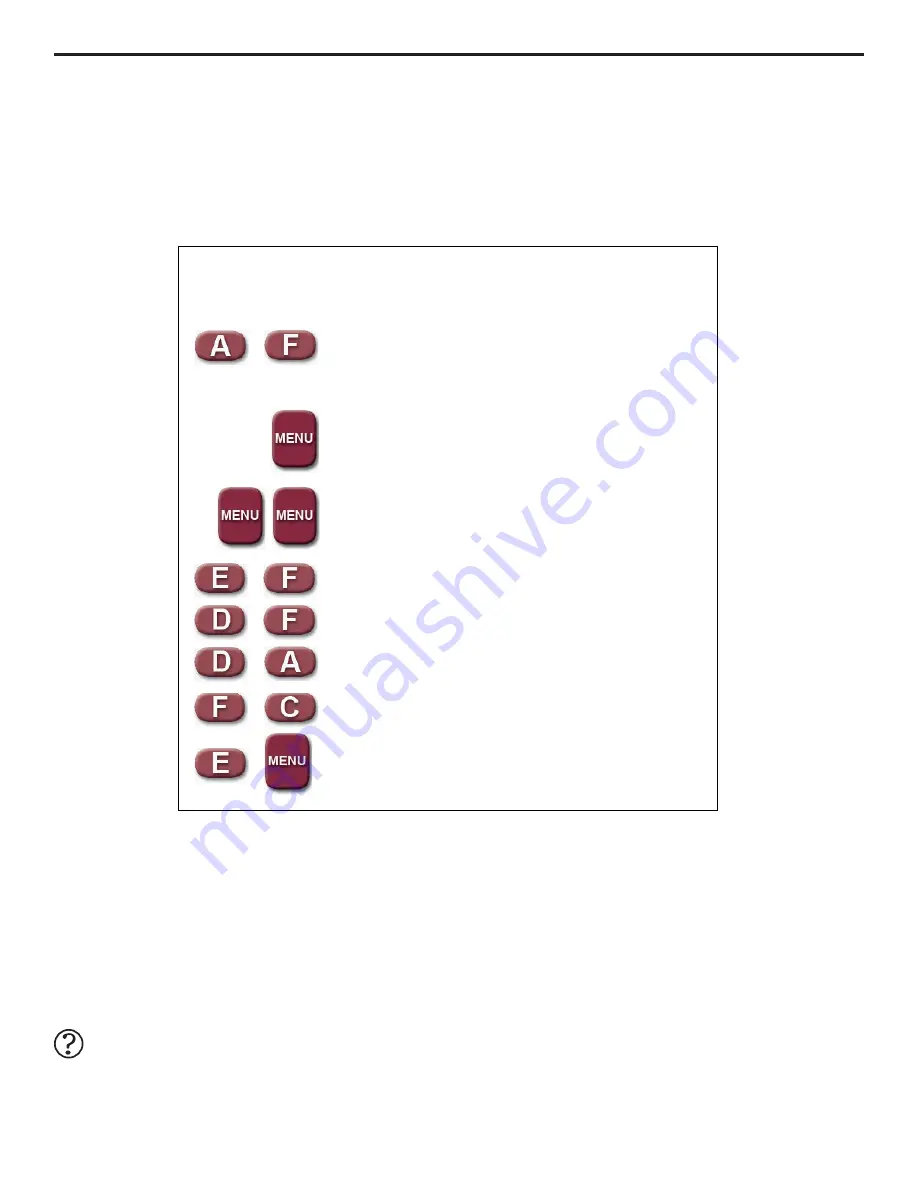
15
SECTION 3: GENERAL CHANGER OPERATION
Guardian 6000 Menu Structure
All Guardian 6000 features can be accessed via the MENU button. The most commonly used
features can be accessed directly via the Figure 18 hotkeys without fi rst entering the Guardian 6000
menu system.
The main menu consists of three primary functions: 1) Audit capabilities 2) Changer Setup, and
3) Recommendations as is shown in Figure 19. This fi gure is also your guide showing where each
menu topic is reviewed in this user manual. Figure 20 shows more information specifi cally on the
Setup menu.
Overview - Guardian 6000 Setup and Programming
This section explains the basics to set up and customize the programming of your coin changer. The
following views summarize menu navigation for the Guardian 6000.
• General menu navigation and keypad functionality is shown in Figure 14.
• The special “hotkeys” to streamline setup operations are shown in Figure 18.
• An overview of the Setup menu structure is shown in Figure 19.
• The details of the Setup menu structure are shown in Figure 20.
What happens if I do not complete a Guardian Series programming change and walk away
part way through the change?
For safety purposes, the Guardian times out if a programming step is not completed. After
about 45 seconds it will default to the prior settings.
Guardian 6000 Hotkeys
Guardian 6000 Hotkeys
: A ccesses
Main Menu
.
-
-
+
+
+
+
+
+
+
+
(any individual alpha key)
: S ets
Float
at current coin levels.
: D isables
Float
m ode.
: S how s payout cassette configuration.
: Initiates
Float Paydown
(if enabled).
: Initiates
Parring Assist
m ode.
: D isplays coin denom ination and
quantity for the selected tube (A -F).
A lso used for m anual coin payout.
(1 press)
: B egins
Audit
C urrent D ata reporting.
(2 presses)
+
+
Guardian 6000 Hotkeys
Guardian 6000 Hotkeys
: A ccesses
Main Menu
.
-
-
+
+
+
+
+
+
+
+
(any individual alpha key)
: S ets
Float
at current coin levels.
: D isables
Float
m ode.
: S how s payout cassette configuration.
: Initiates
Float Paydown
(if enabled).
: Initiates
Parring Assist
m ode.
: D isplays coin denom ination and
quantity for the selected tube (A -F).
A lso used for m anual coin payout.
(1 press)
: B egins
Audit
C urrent D ata reporting.
(2 presses)
+
+
Figure 18








































