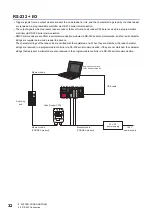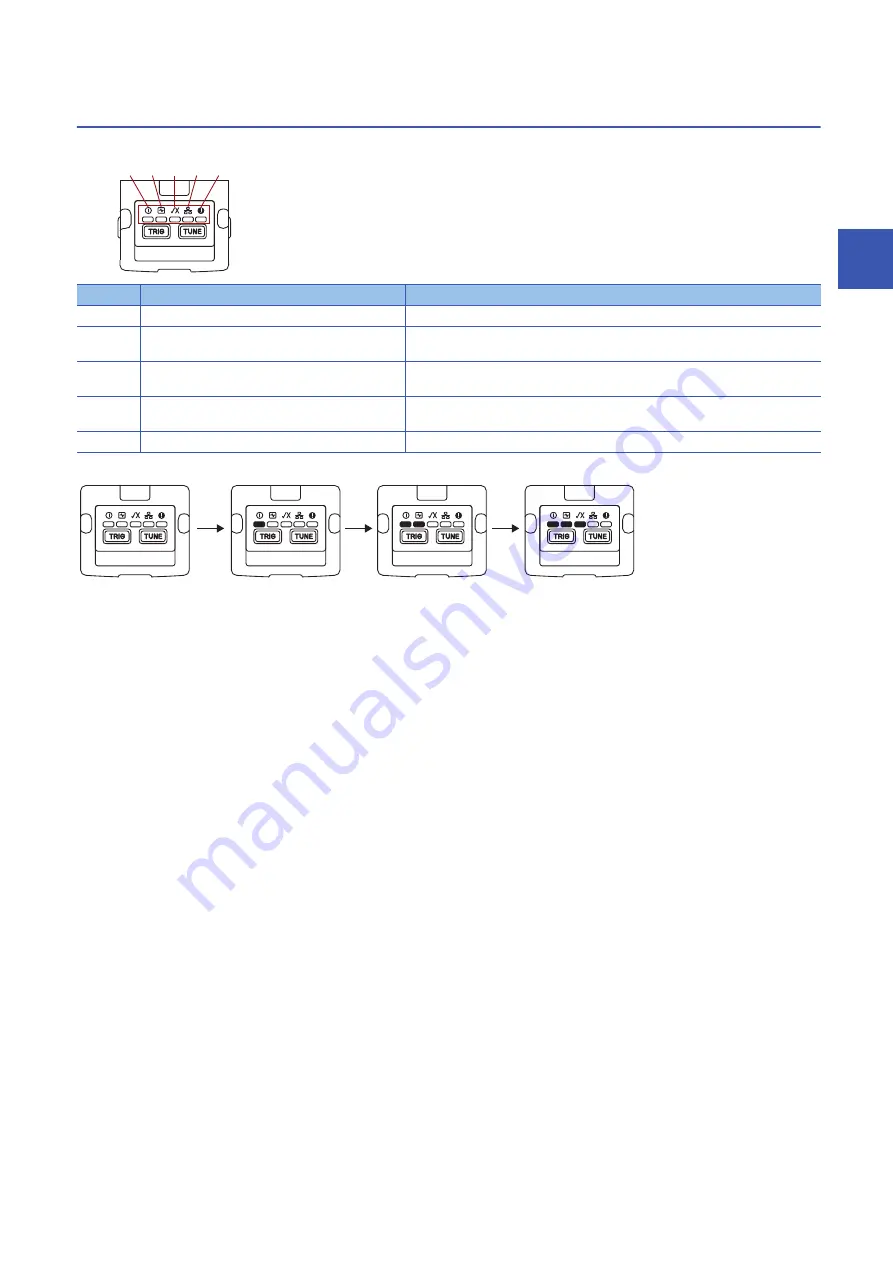
3 SPECIFICATIONS
3.3 Indicator Display Specifications
19
3
3.3
Indicator Display Specifications
The following shows the display specifications of indicators.
They indicate the stage of auto-tuning process: they turn ON in order from the left according to the stage of the process.
No.
Indicator name
Display specification
(1)
Power indicator
Green: Powered ON
(2)
Registration status indicator
• Green: Code registered
• Yellow: Code not registered
(3)
Read success/fail indicator
• Green: Read succeeded
• Red: Read failed
(4)
Network status indicator
• Yellow (ON): Linking up
• Yellow (flashing): Transferring data
(5)
Error indicator
Red: Error
(1) (2) (3) (4) (5)
Содержание Mitsubishi Electric MELSENSOR CF26 Series
Страница 2: ......
Страница 14: ...12 1 PRODUCT OVERVIEW MEMO...
Страница 30: ...28 4 FUNCTIONS 4 1 Function List MEMO...
Страница 49: ...7 INSTALLATION 7 2 Registration of a Profile 47 7 MEMO...
Страница 51: ...8 MAINTENANCE AND INSPECTION 8 3 Cleaning a Lens Cover 49 8 MEMO...
Страница 53: ...9 TROUBLESHOOTING 9 1 Error Checking Method 51 9 MEMO...
Страница 58: ...56 APPX Appendix 2 External Dimensions MEMO...
Страница 59: ...APPX Appendix 2 External Dimensions 57 A MEMO...
Страница 63: ......