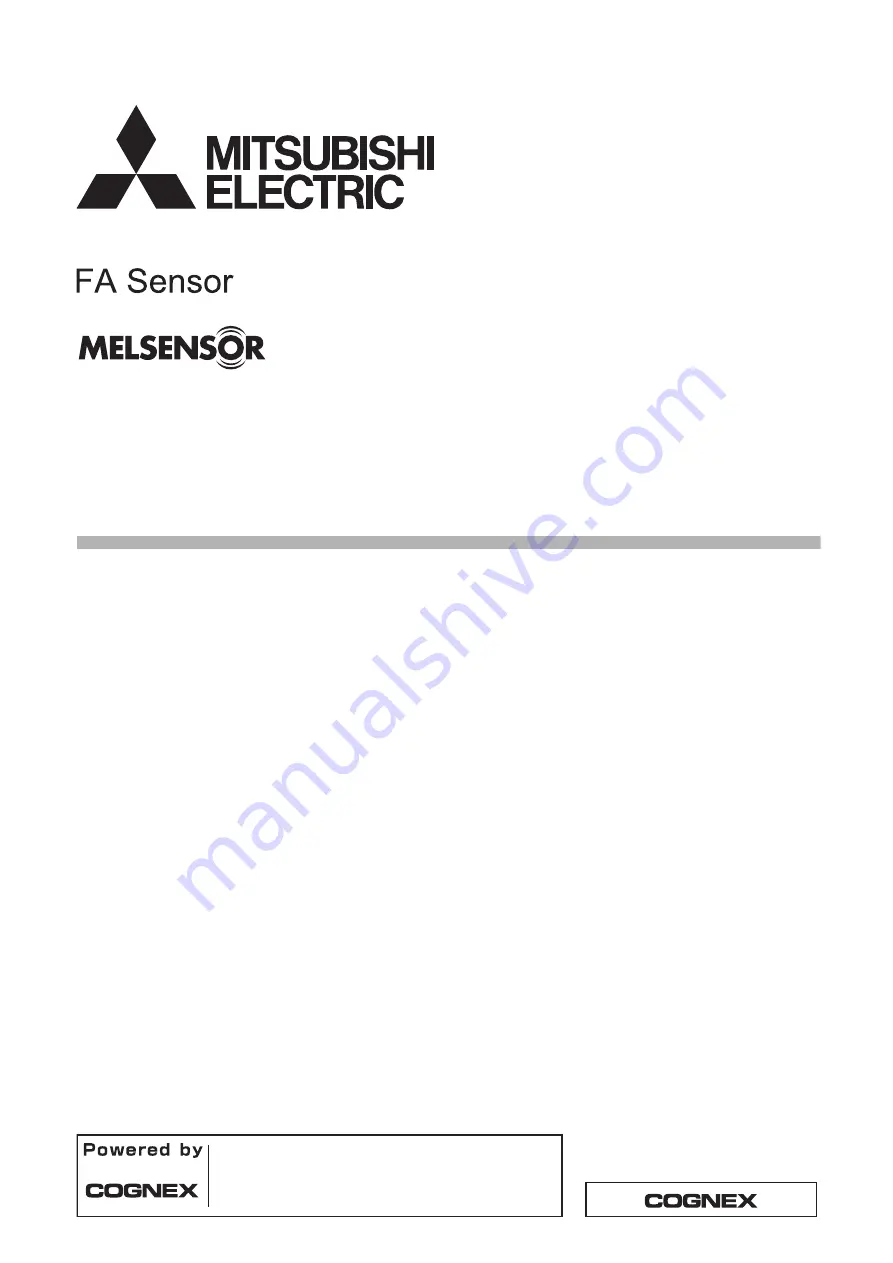Содержание Mitsubishi Electric MELSENSOR CF26 Series
Страница 2: ......
Страница 14: ...12 1 PRODUCT OVERVIEW MEMO...
Страница 30: ...28 4 FUNCTIONS 4 1 Function List MEMO...
Страница 49: ...7 INSTALLATION 7 2 Registration of a Profile 47 7 MEMO...
Страница 51: ...8 MAINTENANCE AND INSPECTION 8 3 Cleaning a Lens Cover 49 8 MEMO...
Страница 53: ...9 TROUBLESHOOTING 9 1 Error Checking Method 51 9 MEMO...
Страница 58: ...56 APPX Appendix 2 External Dimensions MEMO...
Страница 59: ...APPX Appendix 2 External Dimensions 57 A MEMO...
Страница 63: ......