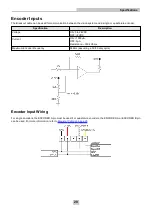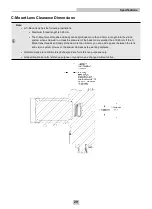Replace the SD Card (Optional)
The vision system is equipped with a Micro SD card slot and an 8GB SD card is pre-installed for saving job and image
files. Complete the following steps to replace the pre-installed SD card.
Note
: The vision system supports SD cards formatted with a FAT32 file system.
CAUTION
:
l
Hot-plugging the SD card is not supported and may damage the SD card and/or lead to unexpected
behavior.
l
IP67 protection requires that all cables are properly attached (or the provided connector plug installed), the
IP67-rated lens cover is properly installed, and the Micro SD card cover is fastened in place.
l
Observe ESD precautions when installing or removing an SD card or other accessories.
1. Remove power from the vision system.
2. Unscrew the screws in the Micro SD card cover and open the card slot.
3. Remove the existing SD card from the Micro SD card slot.
4. Insert the new SD card into the Micro SD card slot, ensuring the card is properly oriented.
5. Replace the SD card cover, reinsert the screws and torque screws to 0.18 Nm (25 in-oz).
6. Restore power to the vision system.
16
Installation
Содержание In-Sight 9902L
Страница 1: ...In Sight 9902L Vision System Reference Guide 2018July19 Revision 5 6 1 39 ...
Страница 31: ......