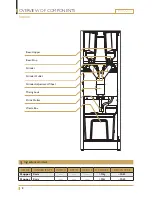18
PREZZO
Activate programming with user card
Insert user card in the card reader (See Fig. A)
The display shows:
PROGRAMMING
Clean machine
Open the door. Press ENTER on the cleaning panel inside
the door. Choose button X for each cleaning.
Press
Press
Press
Press
Press
Note:
See the pages for cleaning programs in order to perform cleaning.
Clean Mixer
Clean Valves
Clean Grinder 1
Clean Grinder 2
Enter
Cleaning hot key
A
4
5
8
9
Service Menu
Clean Machine
Service Menu
Counters
Service Menu
Beverage Setup
Press
button to scroll
between the different menus
i