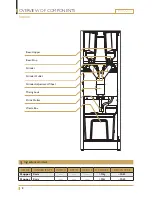9
PREZZO
OVERVIEW OF COMPONENTS
Membrane switch navigation
Button functions
Press the BACK button if you want to leave the submenu and go back in the
menu.
Press the ENTER button to select a menu function, confirm a set value or a
setting.
Press the MINUS button if you want to decrease a value or go back in the menu.
Press the STOP button if you want to return to the start menu.
To activate energy saving mode press and hold the STOP button for 5 seconds.
Display will show Energy Saving Mode.
You can abort decanter process by pressing STOP.
To return to normal mode press and hold the STOP button for 5 seconds while
the machine is in energy saving mode.
Press the PLUS button if you want to increase a value or go forward in the
menu.
The machine switches off the front display and decreases the
temperature in the water tank to 65
0
C.
ENERGY SAVING MODE