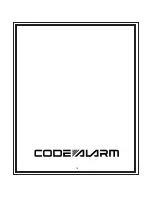3
1. SIX PIN POWER HARNESS
Battery Power 1 (RED)
Battery Power 2 (RED)
Locate the vehicle battery wire(s) at the ignition switch.
Verification: These wires will register voltage in all positions of the ignition switch.
Connect the RED wires to the vehicle’s battery wire.
Note: Remove the 30 Amp fuse out of each fuse holder until the installation is complete
IMPORTANT!
If the vehicle is equipped with more than one battery wire at the ignition switch, connect the RED
wire to separate vehicle battery wires.
Starter Output (PURPLE)
Locate the vehicle’s starter wire at the ignition switch.
Verification: This wire registers voltage only in the start (crank) position of the ignition switch.
Connect the PURPLE wire to the vehicle’s starter wire.
Ignition 1 Output (PINK)
Locate the vehicle’s Ignition 1 wire at the ignition switch.
Verification: This wire registers voltage when the key is turned to the ON (or RUN) position. The voltage
does not drop out when the key is turned to the START (or CRANK) position.
Connect the PINK wire to the vehicle’s Ignition 1 wire.
Accessory 1 (Heater/AC) Output (ORANGE)
Locate the vehicle’s accessory wire at the ignition switch.
Verification: This wire registers voltage when the key is turned to the ON (or RUN) position, but not the ACC
(Accessory) position. The voltage drops out when the key is turned to the START (or CRANK) position.
Connect the ORANGE wire to the vehicle’s accessory wire.
Selectable Ignition 2 Output / Accessory 2 Output (PINK/WHITE)
Locate the vehicle’s ignition 2 or accessory 2 wire at the ignition switch. Refer to the Ignition 1 or Accessory
1 wires above for verification.
Connect the PINK/WHITE wire to the vehicle’s ignition 2 or accessory 2 wire.
IMPORTANT!
The factory setting for the PINK/WHITE wire is ignition 2 output. Refer to programming option 2 on
page 14 to change the setting to accessory 2 output.
Содержание CA 521
Страница 16: ...16 ...