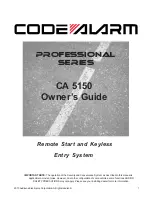4
2010 Audiovox Electronics Corporation. All rights reserved.
Valet Mode
Valet Mode is used to disable the system from remote starting. To
enter or exit valet mode simply follow the 4 steps outlined below:
1.
Turn the vehicle’s ignition ON.
2.
Push and hold the programming/valet button.
3.
The LED will turn on solid when valet mode is active
4.
Release the programming/valet button.
Programmed Transmitter Notification
As a security precaution each time the vehicle’s ignition is turn on the status LED
light with flash the number of transmitters programmed into the system. This helps
to identify unauthorized transmitters from accessing your vehicle. If you believe an
unauthorized transmitter has been programmed to your system, contact your
installing dealer for assistance.
Eliminating Lock / Unlock Notification Chirps
System lock and unlock notification chirps can be toggled ON or OFF without
entering the programming feature banks.
1.
Turn the ignition ON then OFF.
2.
Press and release the valet/programming button 3 times. The system
will respond with 1 chirp for ON or 2 chirps for OFF.
Using Your Remote Control
Remote Starting Your Vehicle
To activate the remote vehicle start function, press and release the button 2 times
within 2 seconds. The system will sound, the parking lights will flash 1 time and the
system will check the vehicle to ensure it is safe to start. If all safety parameters are
correct, the vehicle will start within 5 seconds. The vehicle’s parking lights will turn
on (or flash depending on system settings) as a visual indication that the vehicle has
started and is running.
If your vehicle stalls or does not start, the system will pause 5 seconds, then try 2
more times to start the vehicle (a total of 3 attempts). The system will pause 5
seconds between each start attempt. If the vehicle does not start after the 3rd
attempt, the system will abort the remote vehicle start process.
Remote Start Shutdown
Press and hold the button for 3 seconds to turn the vehicle off.