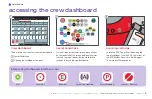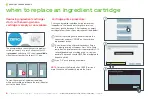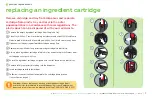6
|
© 2020 The Coca-Cola Company | Coca-Cola Freestyle® 9000 User Guide |
Confidential information of The Coca-Cola Company
| v1.200401
when to replace an ingredient cartridge
product replacement
Customer View
User Mode: Crew
ERR
Return To Dashboard
Manual Override
Prime
Replace Ingredients
Operating System
System Configuration
Service Menu
Language
Customer View
User Mode: Crew
ERR
Please prime/purge all newly inserted packages below:
Dasani ingredient appears to be expired.
Remove
Coke temporarily unavailable - needs agitation.
Prime
Return To Dashboard
Auto Prime
Help
Please wait while the system agitates.
Operating System
System Configuration
Service Menu
Please prime/purge all newly inserted packages below:
Dasani ingredient appear to be expired.
Remove
Coke
Done
Auto Prime Ingredients
Prime: Completed
OK
Replacing ingredient cartridges
starts with knowing when a
cartridge is empty or unavailable.
The example above shows the cherry ingredient
cartridge is empty, as a result cherry vanilla Hi-C
®
is
grayed out
and cherry Hi-C
®
shows
unavailable
when the user touches the cherry Hi-C
®
icon.
To view the amount of ingredient remaining
within each cartridge, reference the level indicator
next to the brand flavor.
Coke
9 / 26 / 14
CokeZero
10 / 26 / 14
DietCoke
10 / 26 / 14
CFDietCoke
10 / 26 / 14
Pibb
10 / 26 / 14
Barqs
10 / 26 / 14
Sprite
10 / 26 / 14
MMLemonade
10 / 26 / 14
SeagramsGingerAle
10 / 26 / 14
MelloYello
10 / 26 / 14
HiC
10 / 26 / 14
Powerade
10 / 26 / 14
Raspberry
10 / 26 / 14
Cherry
10 / 26 / 14
Peach
10 / 26 / 14
Strawberry
10 / 26 / 14
FruitPunch
10 / 26 / 14
Grape
10 / 26 / 14
Fanta
10 / 26 / 14
Dasani
10 / 26 / 14
Lime
10 / 26 / 14
Vanilla
10 / 26 / 14
Lemon
10 / 26 / 14
Orange
10 / 26 / 14
OK
Sold-out
Expired
Agitation Needed
Prime Needed
Invalid - Remove
HFCS
10 / 26 / 14
NNS
10 / 26 / 14
HFCS
Water
Ice
Carb Water
Product
Agitation
Switches And
Locks
Lighting
Errors
Alerts
Notices
User Interface
Operating System
System Configuration
Service Menu
Language
Dashboard
Customer View
User Mode: Crew
ERR
R
Operating System
System Configuration
Service Menu
Language
Confirm the cartridge has been inserted into the
correct slot and press “PRIME” on the cartridge
replacement screen.
A new screen listing all brands/secondary flavors
that require priming will appear. Press “Auto Prime”.
reminder: The prime process lasts approximately 5-10
seconds depending on cartridge size, i.e., single or
double. The process should NEVER be interrupted to
dispense a drink.
Press “OK” once priming is complete.
Priming an ingredient cartridge simply removes any
trapped air in the line and ensures guests receive a
consistent, quality beverage. After replacing an empty
cartridge follow the on-screen messages outlined below:
Cartridge prime procedure:
NOTE:
Only press the Prime button ONCE! Pressing it
more than once will needlessly repeat the Prime.