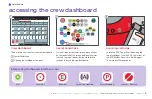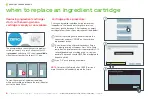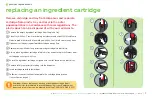© 2020 The Coca-Cola Company | Coca-Cola Freestyle® 9000 User Guide |
Confidential information of The Coca-Cola Company
| v1.200401
|
11
NNS
(Non-Nutritive Sweetener)
• NNS comes in 2.5 gal BIB (same size as
current 2.5 gal BIB)
• NNS shelf life – 75 days
• NNS labeling identification – includes 6 digit
hexadecimal (alphanumeric) code for
tracking and service support
• Each 2.5 gal NNS BIB will yield
approximately 830 20 oz. finished
beverages – number of servings varies by
product mix
replacing NNS sweetener
product replacement
Procedure to replace NNS BIB
Use the secret handshake
to access the dashboard
(reference page 5).
Click on Service Menu >
Cartridge Packaging >
NNS.
Enter the code on the
NNS box into the NNS
code screen. Touch enter
and the door will open
once code is accepted.*
Lift up front door of NNS
compartment to close.
Close the lower door when
finished. When complete,
always dispense one diet
drink to ensure proper
operation of dispenser.
123456
123456
123456
123456
123456
123456
123456
123456
123456
123456
123456
123456
123456
123456
123456
123456
246810
246810
Coke
10 / 26 / 14
100%
To Empty
CokeZero
10 / 26 / 14
100%
To Empty
DietCoke
10 / 26 / 14
100%
To Empty
CFDietCoke
10 / 26 / 14
100%
To Empty
Pibb
10 / 26 / 14
100%
To Empty
Barqs
10 / 26 / 14
100%
To Empty
Sprite
10 / 26 / 14
100%
To Empty
MMLemonade
10 / 26 / 14
100%
To Empty
SeagramsGingerAle
10 / 26 / 14
100%
To Empty
MelloYello
10 / 26 / 14
100%
To Empty
HiC
10 / 26 / 14
100%
To Empty
Powerade
10 / 26 / 14
100%
To Empty
Raspberry
10 / 26 / 14
100%
To Empty
Cherry
10 / 26 / 14
100%
To Empty
Peach
10 / 26 / 14
100%
To Empty
Strawberry
10 / 26 / 14
100%
To Empty
FruitPunch
10 / 26 / 14
100%
To Empty
Grape
10 / 26 / 14
100%
To Empty
Fanta
10 / 26 / 14
100%
To Empty
Dasani
10 / 26 / 14
100%
To Empty
Lime
10 / 26 / 14
100%
To Empty
Vanilla
10 / 26 / 14
100%
To Empty
Lemon
10 / 26 / 14
100%
To Empty
Orange
10 / 26 / 14
100%
To Empty
OK
Sold-out
Expired
Agitation Needed
Prime Needed
Invalid - Remove
HFCS
NNS
10 / 26 / 14
HFCS
Water
Ice
Carb Water
Product
Agitation
Switches And
Locks
Lighting
Errors
Alerts
Notices
User Interface
Operating System
System Configuration
Service Menu
Language
Dashboard
Customer View
User Mode: Crew
ERR
R
Operating System
System Configuration
Service Menu
Language
Operating System
System Configuration
Service Menu
Language
Customer View
User Mode: Crew
ERR
Change NNS Package
NON-NUTRATIVE
SWEETENER BLEND
CODE:
Return To Dashboard
Manually type the content of the label’s code into the following field:
1
2
3
A
B
C
4
5
6
D
E
F
7
8
9
0
Backspace
Code:
288F49
Clear
Enter
Pull down front door of
NNS compartment and
release locking lever
(lever moves from right
to left).
123456
123456
123456
Remove empty NNS
package and then use an
approved sanitizer solution
to clean the NNS white
connector and storage area
behind compartment door.
Remove cap from the new
NNS package. Place box
in the compartment with
the arrows on the package
facing up. Reattach the
NNS connector then move
lever to secure.
*Should you encounter issues
with dispenser accepting NNS
alphanumeric code, first try
a different NNS package or contact
Coca-Cola Phone Fix® for assistance,
1-800-241-COKE (2653).